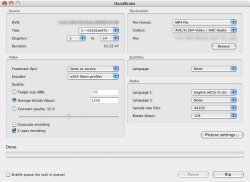Hi, I'm just trying to get some idea as to how quickly a Core Duo can encode a DVD compared with my lowly G4.
Soooo.... if you have a MacBook/MacBook Pro/iMac Core Duo or Mac mini Core Duo and Handbrake would anybody mind doing a quick speed check? No need to rip an entire DVD, just about 4 or 5% so as to get a decent average fps figure.
Would you mind trying the following settings:
mp4 file, MPEG4 encoding:
1250kbps average bit rate
128 kbps sound
Full resolution
mp4 file, H.264 encoding:
1250kbps average bit rate
128kbps sound
Full resolution
That's it.
So, if you feel like helping me out, post your average fps after about 5% of the film is ripped.
Thanks so much,
Cheers,
Chundles.
Soooo.... if you have a MacBook/MacBook Pro/iMac Core Duo or Mac mini Core Duo and Handbrake would anybody mind doing a quick speed check? No need to rip an entire DVD, just about 4 or 5% so as to get a decent average fps figure.
Would you mind trying the following settings:
mp4 file, MPEG4 encoding:
1250kbps average bit rate
128 kbps sound
Full resolution
mp4 file, H.264 encoding:
1250kbps average bit rate
128kbps sound
Full resolution
That's it.
So, if you feel like helping me out, post your average fps after about 5% of the film is ripped.
Thanks so much,
Cheers,
Chundles.