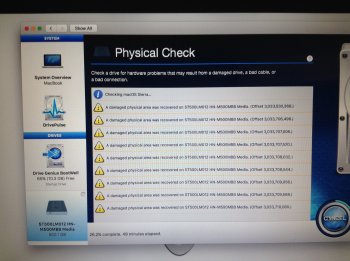About 2 days ago, I did a routine system check on my late 2008 unibody MacBook. Came back 100% clean, no OS corruption, no physical issues, nothing. But this morning, I went to get on, and Drive Genius told me I had potential OS corruption and to restart it to repair the issue. So, I did it. It couldn't fix the issue. The utility just said it couldn't, no explanation. I sat for a few hours trying to get different things to work. Not a single thing. So, I rebooted and just decided I would handle things as they came to me. No luck, as soon as the progress bar reached 100% it shut off. I retried several times, same result. I couldn't boot into safe mode either, it couldn't even find the is for that. I could boot into recovery, and I tried to do a disk repair there, but couldn't and it said it came back with a code 8. So I went back into drive genius. I went through the whole list of utilities. I decided to do a drive physical check. In 9 minutes it got to 0.6 percent with 4 damaged physical areas. It's now at 21% and 45 minutes with 9 damaged areas. What could have caused this? It was working before I went to bed with no errors, and as far as I know it hasn't been moved the entire night until I went to use it this morning.
Got a tip for us?
Let us know
Become a MacRumors Supporter for $50/year with no ads, ability to filter front page stories, and private forums.
MacBook Hard drive Destruction?!
- Thread starter MacBoyWannabe
- Start date
-
- Tags
- hdd failure
- Sort by reaction score