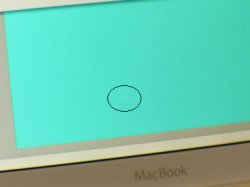Info: MacBook 1.83 CD (Sept 06), 2GB RAM
sigh... I'm usually able to sort these things out myself, but I'm at a bit of a loss. First, so I was just working on Fireworks.. several windows open working with bitmaps and layers etc. and as I was about to apply a gradient everything, not just the program, but the entire computer, froze. In all my years with macs, I've never experienced a freeze. Kernal Panics - yes - but this was like windows. Everything stopped!! So, I had to shut down manually. What happened?? Checking my log, I see that there is a long list of failures kind of like this one: kernel[0]: (356: ps)tfp: failed Not just at the time of the freeze, but even on this boot up.
Now, second, I have noticed that the system has been gradually slowing down. Firefox takes a good 20 - 30 seconds to open when before it would just zap up on my screen... it takes a good 10 bounces or so in the doc. This is not my main computer so does not get a whole lot of action - mainly just word processing and a bit of dreamweaver work for the most part. I have done all system maintenences possible, including zapping the pram... nada. Any suggestions why this is happening? Solutions?
Finally, I managed to get around to buying some iKlear and much to my dismay some of the spots I put down to dust, aren't dust. The worst is this very bright spot more or less right in the middle of my screen - what is that?? The other, and I know what it is, is a long line along the upper 1/3 of the screen - it's obviously from the keyboard - how do I get it off?? Can I??
would love some help here...
Thanks
YT
sigh... I'm usually able to sort these things out myself, but I'm at a bit of a loss. First, so I was just working on Fireworks.. several windows open working with bitmaps and layers etc. and as I was about to apply a gradient everything, not just the program, but the entire computer, froze. In all my years with macs, I've never experienced a freeze. Kernal Panics - yes - but this was like windows. Everything stopped!! So, I had to shut down manually. What happened?? Checking my log, I see that there is a long list of failures kind of like this one: kernel[0]: (356: ps)tfp: failed Not just at the time of the freeze, but even on this boot up.
Now, second, I have noticed that the system has been gradually slowing down. Firefox takes a good 20 - 30 seconds to open when before it would just zap up on my screen... it takes a good 10 bounces or so in the doc. This is not my main computer so does not get a whole lot of action - mainly just word processing and a bit of dreamweaver work for the most part. I have done all system maintenences possible, including zapping the pram... nada. Any suggestions why this is happening? Solutions?
Finally, I managed to get around to buying some iKlear and much to my dismay some of the spots I put down to dust, aren't dust. The worst is this very bright spot more or less right in the middle of my screen - what is that?? The other, and I know what it is, is a long line along the upper 1/3 of the screen - it's obviously from the keyboard - how do I get it off?? Can I??
would love some help here...
Thanks
YT