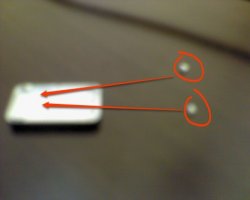Is Apple's manufacturer mixing cardboard in with its plastic or something?
I noticed my F1/Brightness Down key not pressing down correctly, and I noticed that a little white piece of something was stuck in there. I thought it was just some random something from the air. I had no idea. I tried getting it out with a strip of wire but it was too large. I couldn't imagine how it got in there in the first place.
Turns out it never did get in there in the first place. It was one of the two pins that connected the key to the key housing. I couldn't get it out without popping the key off, so I popped the key off. When I discovered this I was not very pleased.
Anyways, I tried putting the key back in but it wasn't as study as before. If you pressed on the right side of the key the entire key would pop off. I looked at it and it seemed that the remaining pin on the key was a little skewed and crooked, so I pushed gently on it to move it back into position.
*SNAP*!
What the ham?? I was barely touching it!
I suppose when I get to Canada I'll simply submit a form on Apple's website and ask for a new key. But that's months away. Until then, my F1 key lies in shambles and my MacBook has a glaringly noticeable battle scar. I have attached a very blurry cellphone pic.
Moral of the story, BE CAREFUL WITH YOUR MACBOOK KEYBOARD! It could fall apart on you any day.
Edit: Yes, I know my diagram looks like a penis. Doesn't mean I have impure thoughts.
I noticed my F1/Brightness Down key not pressing down correctly, and I noticed that a little white piece of something was stuck in there. I thought it was just some random something from the air. I had no idea. I tried getting it out with a strip of wire but it was too large. I couldn't imagine how it got in there in the first place.
Turns out it never did get in there in the first place. It was one of the two pins that connected the key to the key housing. I couldn't get it out without popping the key off, so I popped the key off. When I discovered this I was not very pleased.
Anyways, I tried putting the key back in but it wasn't as study as before. If you pressed on the right side of the key the entire key would pop off. I looked at it and it seemed that the remaining pin on the key was a little skewed and crooked, so I pushed gently on it to move it back into position.
*SNAP*!
What the ham?? I was barely touching it!
I suppose when I get to Canada I'll simply submit a form on Apple's website and ask for a new key. But that's months away. Until then, my F1 key lies in shambles and my MacBook has a glaringly noticeable battle scar. I have attached a very blurry cellphone pic.
Moral of the story, BE CAREFUL WITH YOUR MACBOOK KEYBOARD! It could fall apart on you any day.
Edit: Yes, I know my diagram looks like a penis. Doesn't mean I have impure thoughts.