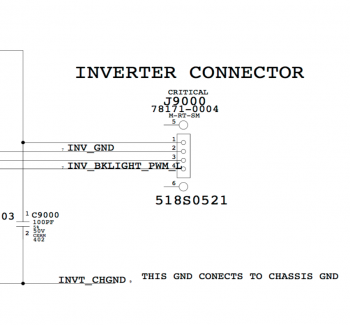Hi, I have a 2006 black macbook (1,1) and a 2009 macbook (5,2) A1181. I'd like to swap the logic boards. I have the two MacBooks completely apart and noticed that some of the connectors are different (I'm aware that the board mounts are different). Each of the 3 different connectors have the same wires but different sockets. Would it be possible to remove the wires from the connectors and swap them? Do each of the wires serve the same purpose in each board? Any help would be appreciated.
Heres an example of one of the connectors I am talking about (this is the backlight inverter connector)
On the 2006 Macbook

And the 2009 Macbook

Heres an example of one of the connectors I am talking about (this is the backlight inverter connector)
On the 2006 Macbook
And the 2009 Macbook