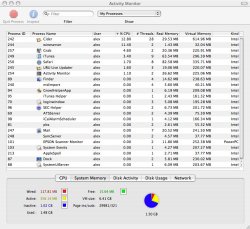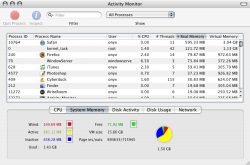Got a tip for us?
Let us know
Become a MacRumors Supporter for $50/year with no ads, ability to filter front page stories, and private forums.
MacBook, Page ins/out ! Mine looks really bad? i have alot of outs??
- Thread starter MiniMan.
- Start date
- Sort by reaction score
You are using an out of date browser. It may not display this or other websites correctly.
You should upgrade or use an alternative browser.
You should upgrade or use an alternative browser.
Hi i saw a screenshot like mine and it had 0 page outs!
Is mine REALLY bad/Wrong/ not good
Thnaks (i guessin i need more RAM!)

This is my Activity Monitor just for reference. What sort of performance are you getting? Is it noticeably slow etc?
Attachments
Yep, you'll definitely notice an improvement in performance if you bump up the RAM...512 MB is really the bare minimum.
Hi i saw a screenshot like mine and it had 0 page outs!
Is mine REALLY bad/Wrong/ not good
Thnaks (i guessin i need more RAM!)
0 page outs is possible on 1GB+ when the system is first booted up. Don't fret over the number, judge based on your own observations of the "beach ball" and system slowness when switching applications.
If you are paging out regularly with how you use your system (i.e., the number of applications open at one time, the number of active widgets, etc.) then adding more RAM will reduce the page outs and increase your performance. A goal of 0 page outs is ideal. This is true regardless of what hardware you are running.
Sure, on the Intel boxes with faster motherboards, paging out is not nearly as noticeable as on a G4 for example...
Sure, on the Intel boxes with faster motherboards, paging out is not nearly as noticeable as on a G4 for example...
0 page outs is possible on 1GB+ when the system is first booted up.
I think mine has been on for about 8 hours, but TBH I don't really need more than 1GB RAM, just as you have to replace both I thought going to 2GB was sensible.
You can only really effectively run one application at a time with 512 MB and the GMA950. Go out and install a 1 GB stick of RAM into your MacBook.
so what are page ins and page outs? I have been confused about this one for a long time
OK, to summarise what it means, your computer has a certain amount of RAM, which is its "memory". It simulates more RAM by allowing extra data to be saved to the hard disk, which is known as Virtual Memory.
To do this, it breaks your memory space up into "pages". Applications that need access to data that is in memory call the data by page. If an application calls a page and it is in the RAM, then it is a "page in" occurs. If an app calls for a page from memory, and that page is currently stored on the hard disk and has to be read back into the RAM, then a "Page Out" occurs.
A "Page-out" slows the operation of the system down because it has to read the data from a hard disk into RAM first, rather than reading straight from the RAM. Hard disks take about 300 times as long to transfer a page of data, which adds up to slow performance.
If page-outs exceed page-ins, you definitely don't have enough RAM. Ideally, page-outs should be less than 20% of the number of page-ins (the fewer page-outs, the faster your machine is performing) On my machine, I aim for less than 5%.
Adding more RAM, or reducing the number of open applications, are the only ways to reduce page-outs. While freeing up memory by working with fewer and smaller files and apps may help, more RAM is the only reasaonable solution.
from here
I also have 0 page outs, running on C2D with 1GB of RAM. Most of the time, I have MSN messenger, multiple tabs in Firefox and iTunes running. (Firefox uses a lot more RAM than Safari - I got a ton of plugins I can't live without)
From this simple, unexperimental observation it seems that OS X really needs 1GB of RAM to do simple browsing, e-mail, music, etc. in order to run at 100% CPU bound on a macbook.
The only reason one will need to go to 2GB is if they do a lot more (e.g. run final cut pro, photoshop, parallels). 512MB is usable, but you actually have a noticeable performance hit due to the page outs. The CPU/RAM actually waits due to the slow HD.
Anyone else agree / disagree?
From this simple, unexperimental observation it seems that OS X really needs 1GB of RAM to do simple browsing, e-mail, music, etc. in order to run at 100% CPU bound on a macbook.
The only reason one will need to go to 2GB is if they do a lot more (e.g. run final cut pro, photoshop, parallels). 512MB is usable, but you actually have a noticeable performance hit due to the page outs. The CPU/RAM actually waits due to the slow HD.
Anyone else agree / disagree?
You can only really effectively run one application at a time with 512 MB and the GMA950. Go out and install a 1 GB stick of RAM into your MacBook.
I can run Photoshop and InDesign together w/just 512MB of ram in my PB
I can run Photoshop and InDesign together w/just 512MB of ram in my PB
Ya... Carbon Apps, no Rosetta, no Dashboard, and you're still hitting the hard drive VM files pretty hard.
Run and Run Well are 2 different things. Modern operating systems are pretty remarkable how they can scale to different HW environments and still operate.
Note that I did mention the GMA950 which you don't have.I can run Photoshop and InDesign together w/just 512MB of ram in my PB
OK, to summarise what it means, your computer has a certain amount of RAM, which is its "memory". It simulates more RAM by allowing extra data to be saved to the hard disk, which is known as Virtual Memory.
To do this, it breaks your memory space up into "pages". Applications that need access to data that is in memory call the data by page. If an application calls a page and it is in the RAM, then it is a "page in" occurs. If an app calls for a page from memory, and that page is currently stored on the hard disk and has to be read back into the RAM, then a "Page Out" occurs.
A "Page-out" slows the operation of the system down because it has to read the data from a hard disk into RAM first, rather than reading straight from the RAM. Hard disks take about 300 times as long to transfer a page of data, which adds up to slow performance.
If page-outs exceed page-ins, you definitely don't have enough RAM. Ideally, page-outs should be less than 20% of the number of page-ins (the fewer page-outs, the faster your machine is performing) On my machine, I aim for less than 5%.
Adding more RAM, or reducing the number of open applications, are the only ways to reduce page-outs. While freeing up memory by working with fewer and smaller files and apps may help, more RAM is the only reasaonable solution.
from here
I have 0 page outs right now,.. thanks for the info.
Attachments
I guess I need more than 2gb of ram then. 200k/292k here with good performance.
Either that or apple needs to make safari stop leaking memory and parallels needs to be less memory hungry.
(yeah, I know, switch to opera. Unfortuanately it and firefox do not work with some sites I need to access. Heck I have to use MS IE mac for one website.. oh what a slow laborious pain that is.)
Either that or apple needs to make safari stop leaking memory and parallels needs to be less memory hungry.
(yeah, I know, switch to opera. Unfortuanately it and firefox do not work with some sites I need to access. Heck I have to use MS IE mac for one website.. oh what a slow laborious pain that is.)
paging in and out is not a bad thing. It's just when your doing a lot of swapping between disk that shows you don't have enough memory
2GB is more than enough.
Err, my understanding was that pageouts are swaps to disk?
In any case, my 2GB of ram leaves me with about 2:1 PageIn
for comparison, i checked out my own page performance, and dang. really looking forward to getting my MBP.
693959/715954, with something like a month of uptime. g4 dual 1ghz tower, 1.5 GB ram. i can sure feel the hurt; time to reboot.
at least it still works!
693959/715954, with something like a month of uptime. g4 dual 1ghz tower, 1.5 GB ram. i can sure feel the hurt; time to reboot.
at least it still works!
Attachments
OK, to summarise what it means, your computer has a certain amount of RAM, which is its "memory". It simulates more RAM by allowing extra data to be saved to the hard disk, which is known as Virtual Memory.
To do this, it breaks your memory space up into "pages". Applications that need access to data that is in memory call the data by page. If an application calls a page and it is in the RAM, then it is a "page in" occurs. If an app calls for a page from memory, and that page is currently stored on the hard disk and has to be read back into the RAM, then a "Page Out" occurs.
A "Page-out" slows the operation of the system down because it has to read the data from a hard disk into RAM first, rather than reading straight from the RAM. Hard disks take about 300 times as long to transfer a page of data, which adds up to slow performance.
If page-outs exceed page-ins, you definitely don't have enough RAM. Ideally, page-outs should be less than 20% of the number of page-ins (the fewer page-outs, the faster your machine is performing) On my machine, I aim for less than 5%.
Adding more RAM, or reducing the number of open applications, are the only ways to reduce page-outs. While freeing up memory by working with fewer and smaller files and apps may help, more RAM is the only reasaonable solution.
from here
Allow me to go into details here about paging as I'm writing my finals for Operating Systems and Computer Architechture tomorrow =)
Memory is actually divided into frames, and the word "page" is strictly for process memory divided into parts with the same size as frames.
Think of your memory as a binder. It can hold an X about of pages inside. Say, for example, my binder can hold 3 pages of letter sized paper. Thus, my "frame size" can be said to be "letter size".
Now, I have an essay to put in the binder, and it takes a little more than one page. That makes it two pages. Fine, I'll stuff it in. That's a total of 2 page-ins.
And, now, I have another essay, another two pages. But, oh no! My binder can only take 3 pages... I have 2 pages inside the binder... now what? I have to decide and after careful consideration, I'll take page 1 of the first essay out and put it in a filing cabinet (virtually unlimited space!). Now I have 1 page-out, and I can stuff the two new pages in, making the total number of page-ins 4.
Now, how does it work on a real computer? The binder is your memory. It's limited. Period. Until RAM costs $0.01/GB, it's going to be limited (when compared with harddrive). So, the operating system makes it very efficient by dividing your memory into equal sized "slots" called "frames", and the frame size may vary which I won't go into details.
When a program is run, it becomes a process and the memory it consumes will be divided into "pages", same size as frames to make it fit in the memory "slots". This is page in, so no matter if you have enough memory or not, you will have lots of page-ins.
How about when the memory slots run out? You'll have to take something out of the memory slots because processes can only be run in memory. The operating makes prediction to which pages may not be used for a while and copies the page to the harddrive (the file cabinet! Or it may not need to, as a copy may be already on the harddrive. It depends on if the memory data has been changed or not). This is a page-out. Page-out happens before the new page is copied in.
So, is a page out not good? May be. I only consider it really bad if thrashing occurs (i.e., page-in + page-outs exceeds the system's capacity that it is just doing swapping all the time without doing anything useful). If you quit programs that you don't use, you're likely to not have too many page-outs.
If you have an alarming amount of page-outs, you'll definitely see improvement by adding RAM.
Register on MacRumors! This sidebar will go away, and you'll see fewer ads.