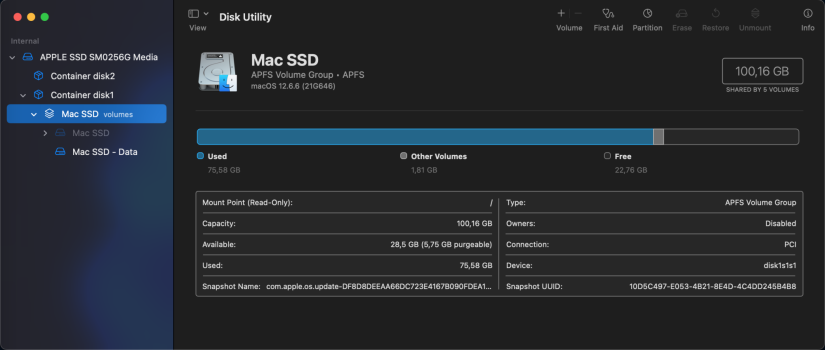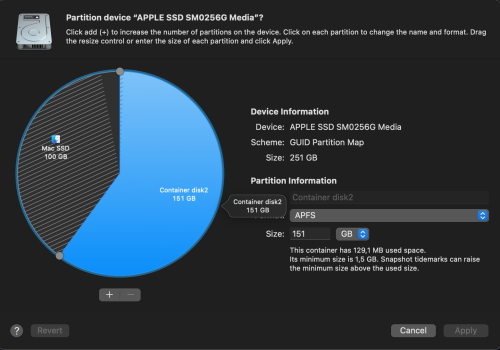Good day everyone. I tried installing Linux mint on my macbook with dual booting.
It gave some errors so I decided to uninstall it.
What I did was just erasing the partition on which the Linux Mint OS was on.
This lead to my SSD just having a empty partition that cannot be used.
How do I merge it so that it can be only MAC SSD again?
I included some screenshots. Thank you.
It gave some errors so I decided to uninstall it.
What I did was just erasing the partition on which the Linux Mint OS was on.
This lead to my SSD just having a empty partition that cannot be used.
How do I merge it so that it can be only MAC SSD again?
I included some screenshots. Thank you.