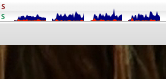It chokes.
MacBook 2.0 GHz 2GB RAM and it stutters and is terrible. I usually play my 720p .mkv files through VLC and there is no problem at all. Also, any quicktime 1080p .mov files play smoothly as well. I can even play two at the same time no problem.
What do I need to do to optimize for these beastly 1080p x264 .mkv files? I tried mplayer and it is better, but still not great by any means. Is my computer even capable? I bought it thinking it would play 1080p files (judging by the reports of people playing quicktime trailers) and now it is struggling with this newfound filetype.
Thoughts? Solutions? Is there any better Matroska playback setup?
(Note: these are .mkv 1080p x264 files, not the .mov files off of Quicktime Trailers or the like)
I have a 100 MB sample that my tests are based off of with some quick action scenes.
MacBook 2.0 GHz 2GB RAM and it stutters and is terrible. I usually play my 720p .mkv files through VLC and there is no problem at all. Also, any quicktime 1080p .mov files play smoothly as well. I can even play two at the same time no problem.
What do I need to do to optimize for these beastly 1080p x264 .mkv files? I tried mplayer and it is better, but still not great by any means. Is my computer even capable? I bought it thinking it would play 1080p files (judging by the reports of people playing quicktime trailers) and now it is struggling with this newfound filetype.
Thoughts? Solutions? Is there any better Matroska playback setup?
(Note: these are .mkv 1080p x264 files, not the .mov files off of Quicktime Trailers or the like)
I have a 100 MB sample that my tests are based off of with some quick action scenes.