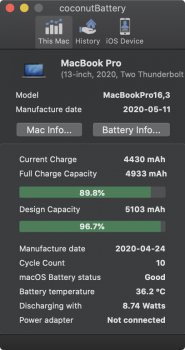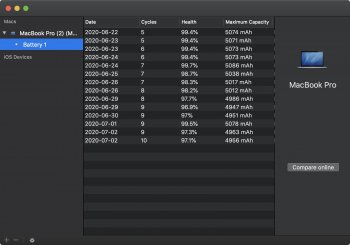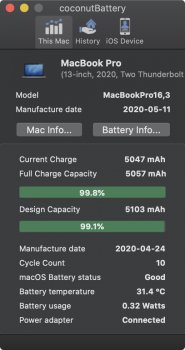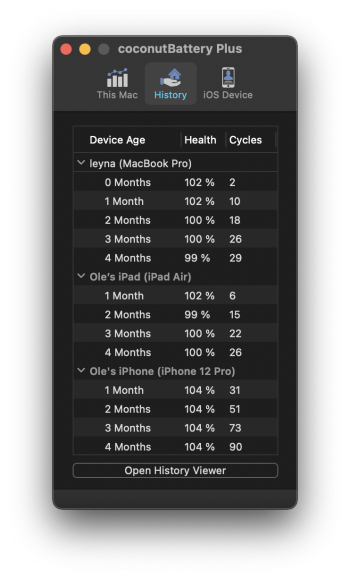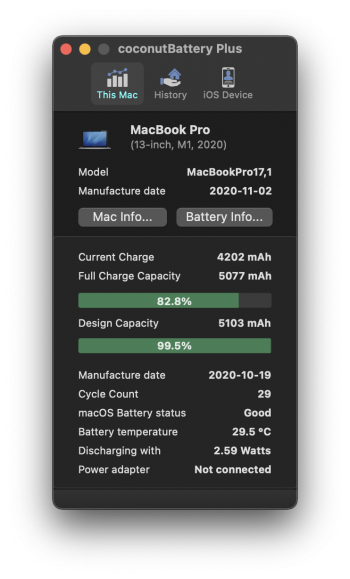Alright, I know what you're going to say: "Another post about battery issues". Yes.
So I got my MacBook Pro around 3 weeks ago almost. Since then, I have varied when it comes to its use especially plugged in or not. At first, I charged it to 100% and unplugged it but then began to just use it plugged in and disconnecting it whenever I needed to. The issue now is that it's full charge capacity has decreased a good amount in just 3 weeks. Now, I know I shouldn't be stressing about this and that it is OCD, but I can't just get a Mac whenever I want and want to take care of it (it's my first Mac too).
It currently has 96.8% of its original charge capacity (around 4939 out of 5103) but this varies, according to coconutbattery. It was at 97+ just a couple of days ago. I heard that this is common for batteries and that they will stabilize but I don't know. What I did notice is that de-activating the "Battery Health Management" thing allows it to reach around 99% of its capacity, but this only happened once. The "Full Charge Capacity" is different from the percentage shown on the menu bar as well (I don't know if that is normal).
I have also reset the SMC a couple of times but nothing. I have considered just using it till it is discharged and then fully charging it again and leave it plugged in for a while. I know you don't need to do this calibration anymore but for some people, it has been the answer.
I am attaching screenshots.
So I got my MacBook Pro around 3 weeks ago almost. Since then, I have varied when it comes to its use especially plugged in or not. At first, I charged it to 100% and unplugged it but then began to just use it plugged in and disconnecting it whenever I needed to. The issue now is that it's full charge capacity has decreased a good amount in just 3 weeks. Now, I know I shouldn't be stressing about this and that it is OCD, but I can't just get a Mac whenever I want and want to take care of it (it's my first Mac too).
It currently has 96.8% of its original charge capacity (around 4939 out of 5103) but this varies, according to coconutbattery. It was at 97+ just a couple of days ago. I heard that this is common for batteries and that they will stabilize but I don't know. What I did notice is that de-activating the "Battery Health Management" thing allows it to reach around 99% of its capacity, but this only happened once. The "Full Charge Capacity" is different from the percentage shown on the menu bar as well (I don't know if that is normal).
I have also reset the SMC a couple of times but nothing. I have considered just using it till it is discharged and then fully charging it again and leave it plugged in for a while. I know you don't need to do this calibration anymore but for some people, it has been the answer.
I am attaching screenshots.
Attachments
Last edited: