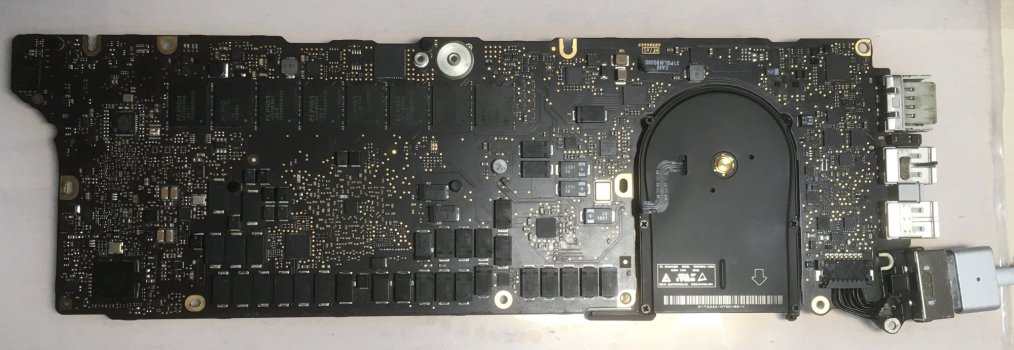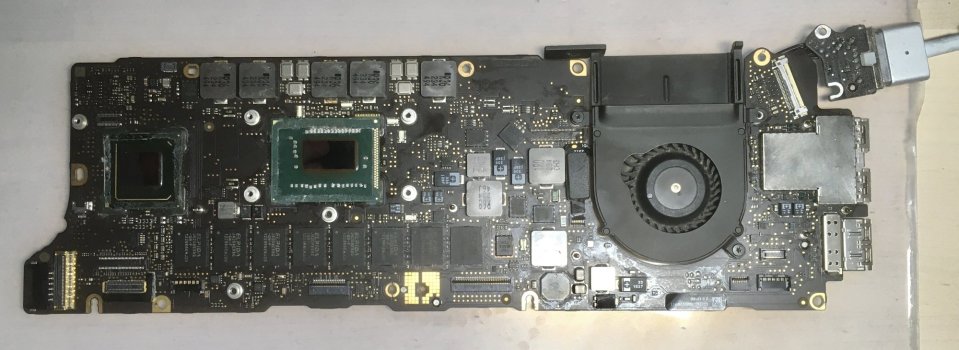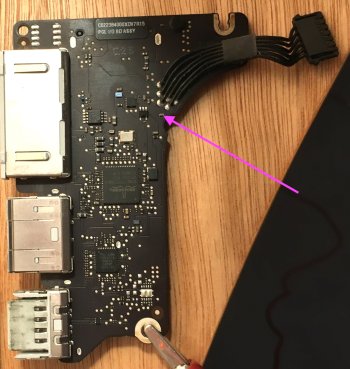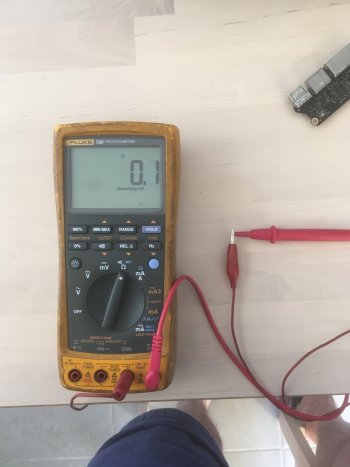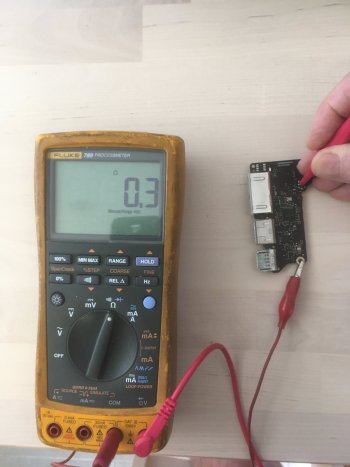Hi,
I am not an electronics' specialist.
A week ago I replaced the battery in my old but perfectly working MB Pro. This was its second battery change since purchase. The new battery was aftermarket but listed as "original"!
After connecting the charger, the LED on the Magsafe lit up green, switched to orange, then dimmed and finally went out after 2-3 seconds. The laptop won't boot and the fans don't turn. I have tried resetting the SMC and bypassing the SMC by connecting the charger after depressing the start button. Nothing works. I spent 2 days searching for signs of component damage. There are none. The laptop has never had liquid spilt on it. After pulling my hair out, I took the laptop to a small repair shop as neither Apple or an Apple-recommended shop would touch it due to its age and the fact that I had already changed the battery. The repair shop got no further than I but neither of us had access to the circuit diagrams or boardview. Thus, everything I have tried has come from web posts and videos: some very informative but none has solved the problem. If anyone can offer troubleshooting advice based on the following measurements, I would be very grateful.
These are the voltages on the pins of U7000 with the charger only connected (i.e; no battery):
1. 15.29
2. 16.05
3. 0.002
4. 3.398
5. 0.002
6. 3.3
7. 0.002
8. 0.001
9. 0.001
10. 3.428
11. 0.559
12. 3.427
13. 3.397
14. 0.008
15. 0.047
16. 0
17. 0.054
18. 0.042
19. 5.51
20. 5.52
21. 0
22. 0
23. 0.005
24. 0.005
25. 5.22
26. 0.497
27. 0.497
28. 0.495
Resistance between pins 17-18 is 3.6 ohms and between 27-28 is 20.4 ohms.
As there is no voltage on pin 14, I gather the system controller cannot function but, as the computer won't boot when bypassing the SMC, there must be a further problem.
I am not an electronics' specialist.
A week ago I replaced the battery in my old but perfectly working MB Pro. This was its second battery change since purchase. The new battery was aftermarket but listed as "original"!
After connecting the charger, the LED on the Magsafe lit up green, switched to orange, then dimmed and finally went out after 2-3 seconds. The laptop won't boot and the fans don't turn. I have tried resetting the SMC and bypassing the SMC by connecting the charger after depressing the start button. Nothing works. I spent 2 days searching for signs of component damage. There are none. The laptop has never had liquid spilt on it. After pulling my hair out, I took the laptop to a small repair shop as neither Apple or an Apple-recommended shop would touch it due to its age and the fact that I had already changed the battery. The repair shop got no further than I but neither of us had access to the circuit diagrams or boardview. Thus, everything I have tried has come from web posts and videos: some very informative but none has solved the problem. If anyone can offer troubleshooting advice based on the following measurements, I would be very grateful.
These are the voltages on the pins of U7000 with the charger only connected (i.e; no battery):
1. 15.29
2. 16.05
3. 0.002
4. 3.398
5. 0.002
6. 3.3
7. 0.002
8. 0.001
9. 0.001
10. 3.428
11. 0.559
12. 3.427
13. 3.397
14. 0.008
15. 0.047
16. 0
17. 0.054
18. 0.042
19. 5.51
20. 5.52
21. 0
22. 0
23. 0.005
24. 0.005
25. 5.22
26. 0.497
27. 0.497
28. 0.495
Resistance between pins 17-18 is 3.6 ohms and between 27-28 is 20.4 ohms.
As there is no voltage on pin 14, I gather the system controller cannot function but, as the computer won't boot when bypassing the SMC, there must be a further problem.