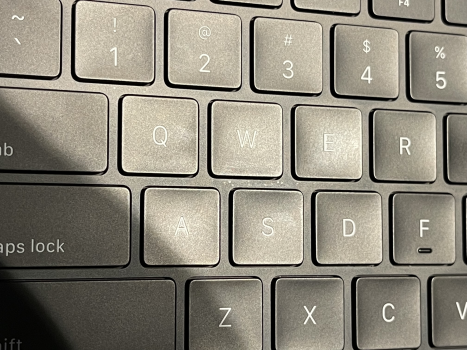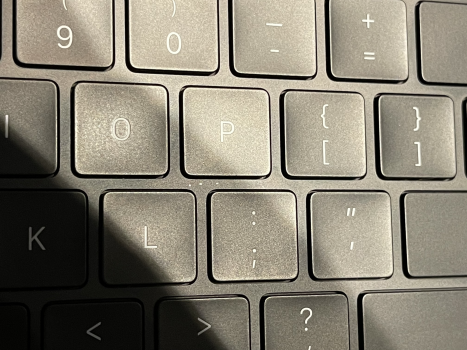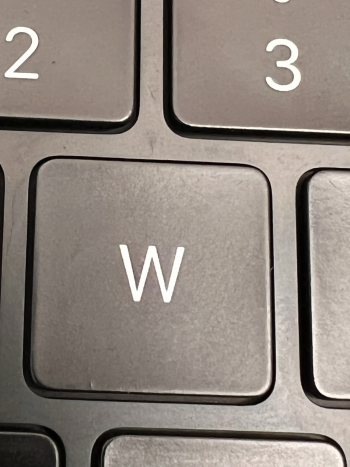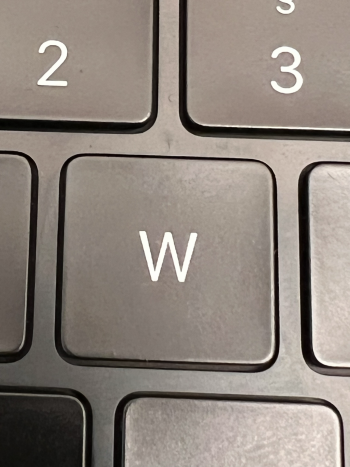It's two days I am using my new MacBook Pro 14". It's great! But today, roughly 48 hours after unboxing it, I've noticed some of the key buttons have started to wear off. One has like a dent on it on its side. Another has a little mark on its angle. How is it possible that this machine is wearing off so quickly?
You can see some pictures attached. Note: the defects are minimal, but consider that this machine is brand new! What is it going to happen after a one year use? Also, if you're wondering, my fingernails are short, and nothing similar happened using my 2017 MacBook Pro.
The letter D is the one that bothers me the most because you can feel the defect while typing.



You can see some pictures attached. Note: the defects are minimal, but consider that this machine is brand new! What is it going to happen after a one year use? Also, if you're wondering, my fingernails are short, and nothing similar happened using my 2017 MacBook Pro.
The letter D is the one that bothers me the most because you can feel the defect while typing.
Last edited: