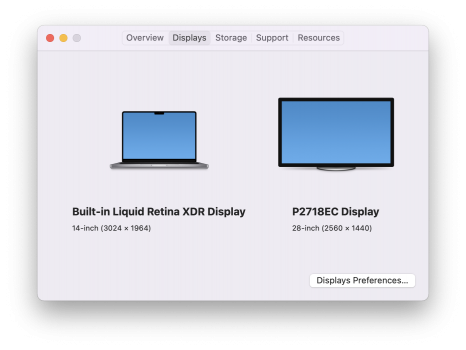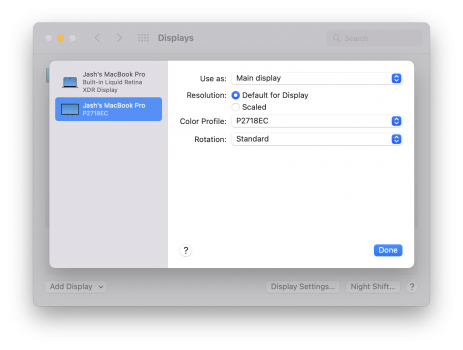My new MacBook Pro 14" M1 Pro detects the external display but the display does not display anything. It's just a black screen.
Turning off the display removes it from Display Prefs. Turning in on again shows it in Display Prefs. But the display wont display anything. Its a USB-C external display. It works just fine with the old MBP 13" 2018.
Turning off the display removes it from Display Prefs. Turning in on again shows it in Display Prefs. But the display wont display anything. Its a USB-C external display. It works just fine with the old MBP 13" 2018.