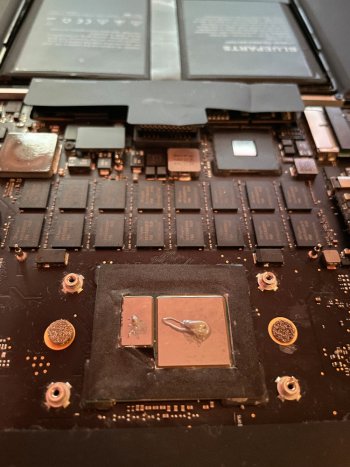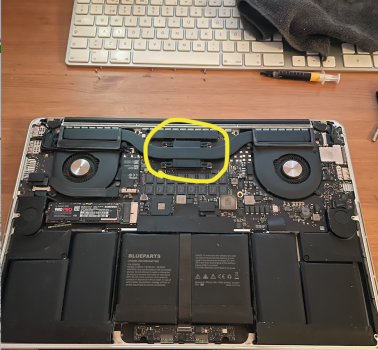Hej evrione
I am doing a new post here since my posts are getting removed on apple discussions for some reason.
A few months back I did open my macbook and applied a better (corsair) thermal paste and the fans started going wild afterwards. I got told the amount i applied on it was too much so I reopened my macbook yesterday to clean up the thermal paste and then gently put in some little paste again (see picture).
After booting up after the 2nd thermal paste upgrade the fans still went very loud and my mac was very slow when opening applications and shut down right after it booted up. After doing a PRAM reset two times and tried the SMC reset several times the problem is still there.
My macbook is not usable anymore because it keeps shutting down by itself.
Will upload two pictures, when I opened it yesterday I saw thermal paste had leaked outside the heatsink and the2nd picture will show the amount i applied yesterday too.
Please help!
I am doing a new post here since my posts are getting removed on apple discussions for some reason.
A few months back I did open my macbook and applied a better (corsair) thermal paste and the fans started going wild afterwards. I got told the amount i applied on it was too much so I reopened my macbook yesterday to clean up the thermal paste and then gently put in some little paste again (see picture).
After booting up after the 2nd thermal paste upgrade the fans still went very loud and my mac was very slow when opening applications and shut down right after it booted up. After doing a PRAM reset two times and tried the SMC reset several times the problem is still there.
My macbook is not usable anymore because it keeps shutting down by itself.
Will upload two pictures, when I opened it yesterday I saw thermal paste had leaked outside the heatsink and the2nd picture will show the amount i applied yesterday too.
Please help!