Hi,
I have bought new 2018's macbook pro 15". I am facing overheat problem. I am using extra monitor for my work. I have captured my GPU history which is using AMD Radeon Pro 560 Always. I think that's why my macbook getting overheated. How can I fix it?

And in About This Mac shows Radeon Pro 555X but in GPU History window show Radeon Pro 560.
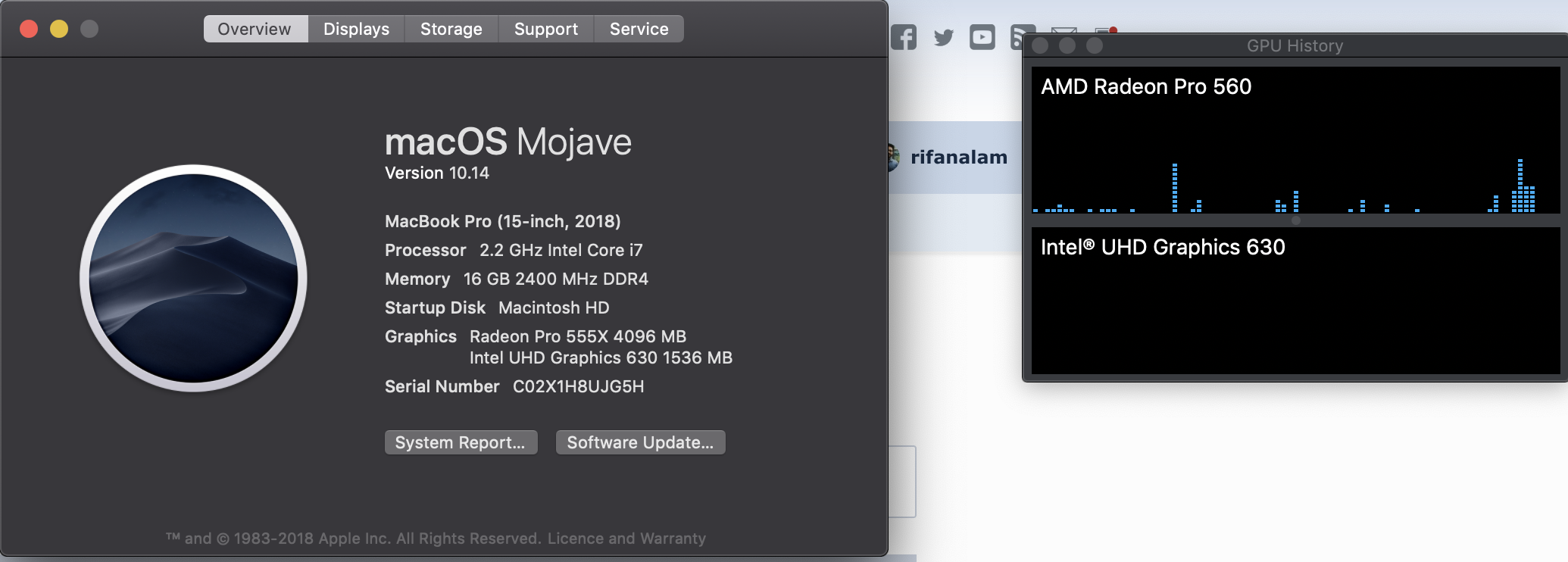
Thanks in advance
I have bought new 2018's macbook pro 15". I am facing overheat problem. I am using extra monitor for my work. I have captured my GPU history which is using AMD Radeon Pro 560 Always. I think that's why my macbook getting overheated. How can I fix it?

And in About This Mac shows Radeon Pro 555X but in GPU History window show Radeon Pro 560.
Thanks in advance

