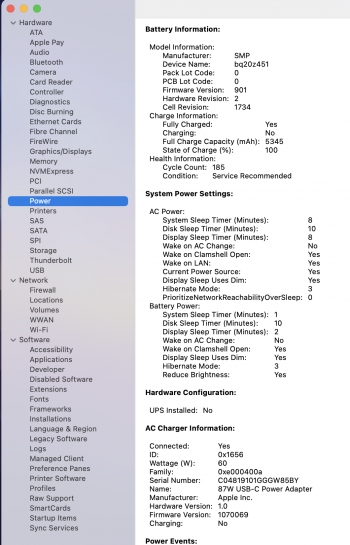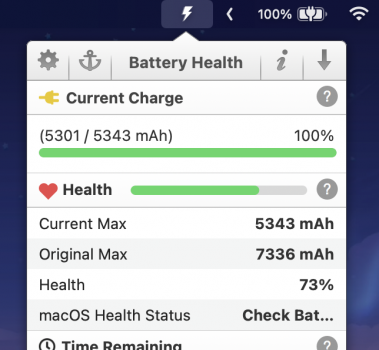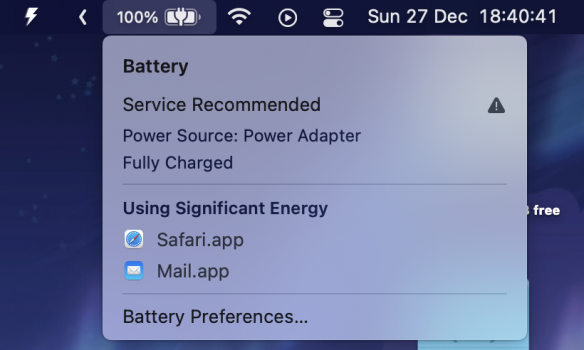Some background: this was a launch-day machine that I ordered right after the press release back in 2018, see screenshot for config details.
My usage pattern is that this machine is plugged in 98% of the time, and then it is mostly plugged into an external display in clamshell mode. I run some heavy developer workloads so I find that I only end up getting 2-3 hours of battery life if unplugged, so I'm rarely working with the machine on battery (plus it gets too hot to comfortably use on my lap). The battery probably gets fully discharged once every 60 days or so, and I don't think too much about cycling the battery, it tends to only happen by accident.
I have to say that I'm quite surprised by the very poor lifespan of this battery, I only have 185 cycles on the battery after near-constant daily use. I'm wondering if any battery wizards or anyone else experiencing the same issues could help me out by answering a few questions. I'd consider my usage pattern to be pretty normal – but who knows.
- Is this a totally normal lifespan to expect from this battery?
- Is it just my usage pattern that could have helped improve the life of it?
- Should I be religiously doing a full battery cycle every 30 days?
- Does this sound like a defective battery unit?
My usage pattern is that this machine is plugged in 98% of the time, and then it is mostly plugged into an external display in clamshell mode. I run some heavy developer workloads so I find that I only end up getting 2-3 hours of battery life if unplugged, so I'm rarely working with the machine on battery (plus it gets too hot to comfortably use on my lap). The battery probably gets fully discharged once every 60 days or so, and I don't think too much about cycling the battery, it tends to only happen by accident.
I have to say that I'm quite surprised by the very poor lifespan of this battery, I only have 185 cycles on the battery after near-constant daily use. I'm wondering if any battery wizards or anyone else experiencing the same issues could help me out by answering a few questions. I'd consider my usage pattern to be pretty normal – but who knows.
- Is this a totally normal lifespan to expect from this battery?
- Is it just my usage pattern that could have helped improve the life of it?
- Should I be religiously doing a full battery cycle every 30 days?
- Does this sound like a defective battery unit?
Attachments
Last edited: