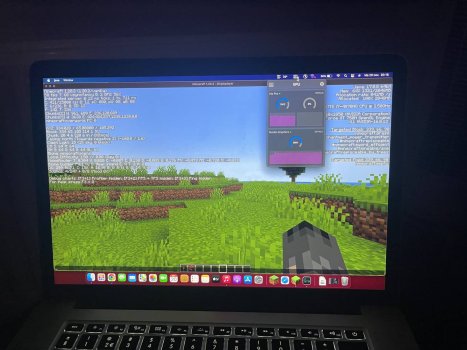hello good day. i've recently picked up a 15 inch mid 2014 macbook pro for cheap to give to my mother as she still rocks a 2007 macbook pro.
but it has a weird issue. whenever on battery power. it randomly shuts off without any clear reason to why. it is a instant shutdown. there is no hang/freeze or any other indication before it shuts off. it's as if the battery is yanked.
it takes a little moment. but when it finally turns on again. the date and time has been reset, as if the battery has been disconnected out of the blue.
it works perfectly fine while plugged in. not a single shutdown/hang/issue.
it's not a consistent trigger. sometimes it would shut off opening safari. but other times it would run cpu+gpu stress tests off the battery for a while before randomly triggering the shutdown.
i did do a full OS install on battery while driving back home. and it didnt shut down once (mavericks internet recovery. mavericks also had 0 shutdowns during my usage)
the issue happens on both the original battery and a brand new battery.
i'm currently running big sur. but issue also happened on somora (ocpl)
I read online about a potential issue of the thunderbolt chip having issues. so i've tried disabling the thunderbolt kext. the the issue appears to still be present.
i've currently disabled turbo-boost for the cpu. and it has not shut down once on battery so far. (potentially a cpu fault then? sucking too much power? i noticed a 96 watt TDP limit...)
what could the potential issue be?
i've already repasted the gpu and cpu twice. i also made sure to leave the PCH without any thermal-paste the 2nd time i did it after people commented on that.
thank you in advance for any advice!
but it has a weird issue. whenever on battery power. it randomly shuts off without any clear reason to why. it is a instant shutdown. there is no hang/freeze or any other indication before it shuts off. it's as if the battery is yanked.
it takes a little moment. but when it finally turns on again. the date and time has been reset, as if the battery has been disconnected out of the blue.
it works perfectly fine while plugged in. not a single shutdown/hang/issue.
it's not a consistent trigger. sometimes it would shut off opening safari. but other times it would run cpu+gpu stress tests off the battery for a while before randomly triggering the shutdown.
i did do a full OS install on battery while driving back home. and it didnt shut down once (mavericks internet recovery. mavericks also had 0 shutdowns during my usage)
the issue happens on both the original battery and a brand new battery.
i'm currently running big sur. but issue also happened on somora (ocpl)
I read online about a potential issue of the thunderbolt chip having issues. so i've tried disabling the thunderbolt kext. the the issue appears to still be present.
i've currently disabled turbo-boost for the cpu. and it has not shut down once on battery so far. (potentially a cpu fault then? sucking too much power? i noticed a 96 watt TDP limit...)
what could the potential issue be?
i've already repasted the gpu and cpu twice. i also made sure to leave the PCH without any thermal-paste the 2nd time i did it after people commented on that.
thank you in advance for any advice!