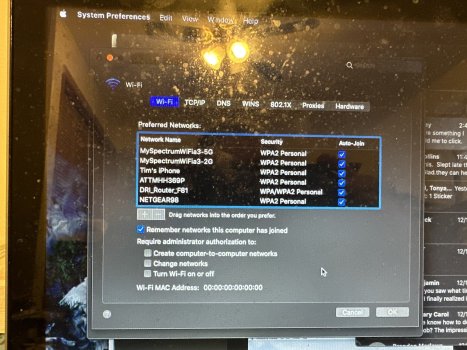My husband purchased this refurbished a few years ago not through Apple. It’s really slow and WiFi works only intermittently, he has to tether to his phone to connect to the internet. I want to see if there’s anything I can do to make it run better, especially the WiFi. Reading about this version, it says max RAM is 8 GB, but his came with 16 GB. There are two 8 GB modules so know that has to have been done as part of the refurb. The hard drive is a 1 TB SATA disk so I know that’s not the original hard drive. Could swapping out the wireless card help? I’ve swapped RAM and hard drives but never a wireless card in other computers. Just trying to make this last as long as possible because a new laptop isn’t in the budget at the moment.
Got a tip for us?
Let us know
Become a MacRumors Supporter for $50/year with no ads, ability to filter front page stories, and private forums.
MacBook Pro 15” mid-2012
- Thread starter ladytonya
- Start date
- Sort by reaction score
You are using an out of date browser. It may not display this or other websites correctly.
You should upgrade or use an alternative browser.
You should upgrade or use an alternative browser.
Yes indeed, it does support 16GB RAM.
For the WiFi issue I'd first run the inbuilt Wireless Diagnostics. Option click on the WiFi symbol in the menu bar, what up/ down speeds are you getting in comparison to max theoretical? Does it achieve full speed thethered directly via ethernet? I did have a card go bad but it did it sporadically, but always when downloading bigger files. Restarting the router I guess has likely been tried.
For the SSD, how long has it been in place for? How full is it? Perhaps run Black Magic Speed test to see first what numbers are involved.
For the WiFi issue I'd first run the inbuilt Wireless Diagnostics. Option click on the WiFi symbol in the menu bar, what up/ down speeds are you getting in comparison to max theoretical? Does it achieve full speed thethered directly via ethernet? I did have a card go bad but it did it sporadically, but always when downloading bigger files. Restarting the router I guess has likely been tried.
For the SSD, how long has it been in place for? How full is it? Perhaps run Black Magic Speed test to see first what numbers are involved.
I tried to run the Wireless Diagnostics and it just pops up and then closes, it never actually runs. The thing I noticed is the picture I posted in the reply above, the WiFi MAC address is all zeros. That doesn't seem right, my MacBook Pro has an actual number there and from what I've seen in Google searches that address should come directly from the wireless card.Yes indeed, it does support 16GB RAM.
For the WiFi issue I'd first run the inbuilt Wireless Diagnostics. Option click on the WiFi symbol in the menu bar, what up/ down speeds are you getting in comparison to max theoretical? Does it achieve full speed thethered directly via ethernet? I did have a card go bad but it did it sporadically, but always when downloading bigger files. Restarting the router I guess has likely been tried.
For the SSD, how long has it been in place for? How full is it? Perhaps run Black Magic Speed test to see first what numbers are involved.
As far as our questions go, he does not achieve anywhere near full speed whether tethered or on the rare occasion that he connects to the WiFi. It's not even necessarily downloading files, it's slow to just load a web site. And yes, restarting the modem and the router has been tried multiple times but no other devices have trouble so it has to be this MacBook.
I do not know how long the SSD has been in place, we bought it refurbished in probably 2019 or 2020. It's 1 TB so I know it wasn't original hardware, I don't think they offered 1 TB in 2012, and it is a touch over half full.
I'll stick to the WiFi problem for now. As long as MAC address filtering isn't on in the router, next step might be to delete the existing networks in SystemPref>Network>WiFi. Then set your network up again. What macOS is it actually running?
Yes, that current MAC address isn't right and Wireless Diagnostics shouldn't just crash like that.
What happens if you run in Safe Mode?
Edit: Make sure there's no VPN or AV programs running during this time.
Yes, that current MAC address isn't right and Wireless Diagnostics shouldn't just crash like that.
What happens if you run in Safe Mode?
Edit: Make sure there's no VPN or AV programs running during this time.
Last edited:
We have a 2010 iMac which we've just got for my daughter of my parents and that suffers the same wifi issue! its so slow and takes ages to load up you tube videos. We've just started using my phone to tether which works.
We've done to fresh installs of the OS and makes no difference so its very strange.. I look forward to a solution
We've done to fresh installs of the OS and makes no difference so its very strange.. I look forward to a solution
That MAC address not showing up isn’t a good sign. Boot to Recovery (hold Command-R at power on) and see if you can join Wi-Fi there, use “get help online” to bring up a version of Safari to test. If you run into the same problem there then it’s a hardware issue… no idea if repairable or not. Maybe a USB external Wi-Fi adapter would work?
Replace the internal SATA drive (this is a platter-based drive, right?) with an SSD.
EVERYTHING will then become more responsive.
Cheap and easy to do.
Go to ifixit.com to see what's involved (not much, really).
You'll need a Phillips #00 driver and a TORX T-6 driver.
Be aware that the 13" 2012 MBP's could have faulty ribbon cables connecting the drive to the motherboard. Not sure if the 15" had this problem. Also a cheap easy-to-replace item.
When the ribbon cable gets flaky, proper communication between the drive and the motherboard can be a result -- and things can get unresponsive or not work at all.
EVERYTHING will then become more responsive.
Cheap and easy to do.
Go to ifixit.com to see what's involved (not much, really).
You'll need a Phillips #00 driver and a TORX T-6 driver.
Be aware that the 13" 2012 MBP's could have faulty ribbon cables connecting the drive to the motherboard. Not sure if the 15" had this problem. Also a cheap easy-to-replace item.
When the ribbon cable gets flaky, proper communication between the drive and the motherboard can be a result -- and things can get unresponsive or not work at all.
@ladytonya did you have any luck with booting into Safe Mode? Or otherwise?
I actually came home today with the MBP having restarted whilst I was at work. The WiFi icon was greyed and MAC address were all zeros with SystemPrefs showing no connection to Airport hardware. I've already had a WiFi card replaced once so thought this one failed also. Last time however the icon remained "active", dropped connection when pushed, and turning off/ on brought it back. This time was different.
Actually, I did boot into Safe Mode just now and the WiFi icon was white again and worked. Network diagnostic test came up fine but had to force quit the diagnostic report as it never completed. Booted back into my user account and it's still working.
I actually came home today with the MBP having restarted whilst I was at work. The WiFi icon was greyed and MAC address were all zeros with SystemPrefs showing no connection to Airport hardware. I've already had a WiFi card replaced once so thought this one failed also. Last time however the icon remained "active", dropped connection when pushed, and turning off/ on brought it back. This time was different.
Actually, I did boot into Safe Mode just now and the WiFi icon was white again and worked. Network diagnostic test came up fine but had to force quit the diagnostic report as it never completed. Booted back into my user account and it's still working.
Register on MacRumors! This sidebar will go away, and you'll see fewer ads.