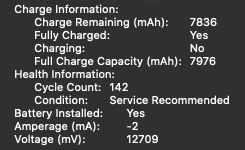Become a MacRumors Supporter for $50/year with no ads, ability to filter front page stories, and private forums.
MacBook Pro 16 battery health %86 after 15 Months
- Thread starter fulhamx5
- Start date
- Sort by reaction score
You are using an out of date browser. It may not display this or other websites correctly.
You should upgrade or use an alternative browser.
You should upgrade or use an alternative browser.
I just started to get "service recommended" warnings on my 16" MBP as well, about the same time frame of 15 months. i'm at 7976 with only 142 cycles... Seems significantly different from my previous MBP and other who have earlier 15" variations.
Where does it say service recommended?
I’ll check mine
mine is 7589. Lower than yours but I didn’t see any warning.
I think they kill change our batteries or MacBook Pro’s. It seems First production MacBook Pro 16 s must have problem with their batteries. Maybe there ll be a battery replacement program
I’ll check mine
mine is 7589. Lower than yours but I didn’t see any warning.
I think they kill change our batteries or MacBook Pro’s. It seems First production MacBook Pro 16 s must have problem with their batteries. Maybe there ll be a battery replacement program
In the battery drop down as well as the system report.
Ive dealt with more than I should with my 16" MBP. I've had an onslaught of Kernel Panics for the first 6 months, enough that they replaced the logic board. If they replace the battery, I'm just a display away from a new machine. These issue are not worth the money spent, imo.
Ive dealt with more than I should with my 16" MBP. I've had an onslaught of Kernel Panics for the first 6 months, enough that they replaced the logic board. If they replace the battery, I'm just a display away from a new machine. These issue are not worth the money spent, imo.
Attachments
Update: My battery warnings went away today, no updates or anything... the battery must have heard me complaining about it to apple support. Still gonna take this in when I get back home and can schedule an apt. at an apple store.
My wife got a "Replace Battery" warning last year when the virus hit. Of course right when we went to schedule appointments the stores shut down. So we just held onto it. California just opened up their stores again this week and ... we took it in. CoconutBattery was saying her battery was at 78%. They hooked it up to their machine -- I was fully expecting them to say: "Nope, it's fine!" but ... nope, lol their own equipment said the battery needed to be replaced.Update: My battery warnings went away today, no updates or anything... the battery must have heard me complaining about it to apple support. Still gonna take this in when I get back home and can schedule an apt. at an apple store.
So now we're just waiting on the battery to ship to the store and my wife (lucky!) will get a new battery, keyboard, everything! (2017 MBP). AppleCare+ ftw.
But just fyi, the replace battery notice in Mac OS went away and stayed away for most of the last year.
Mine was 89% about a week ago. I disabled all the battery health features in Big Sur and did 3 complete discharge/charge cycles, and I'm back to 95%
I am using M1 max, and after 10 months of using its drop --Mine was 89% about a week ago. I disabled all the battery health features in Big Sur and did 3 complete discharge/charge cycles, and I'm back to 95%
Maximum Capacity = 86%
Cycle count = 103
I will try your tips. Lets see what happen.
does it work for other people?Mine was 89% about a week ago. I disabled all the battery health features in Big Sur and did 3 complete discharge/charge cycles, and I'm back to 95%
Register on MacRumors! This sidebar will go away, and you'll see fewer ads.