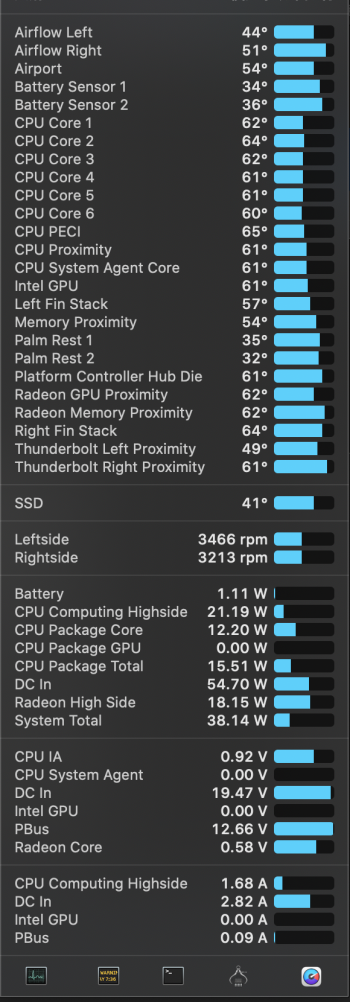Hey everyone, I just received my LG UltraFine 4K monitor today but unfortunately, my mbp 16'' just got much hotter as soon as connected to the monitor.
Normally, the CPU temperature is around 40° without load,but with the monitor the CPU temperature is always around 65° even when there wasn't any tasks, and even got over 80° when I see a youtube video.
I have tried to re-connect and restart my computer for many times it just won't work.
Could anyone give me some suggestions about how to deal with this problem? Thanks a lot!
PS: My mbp 16'' is running on MacOS Catalina 10.15.7, with 2.6 GHz 6-core Intel Core i7
Normally, the CPU temperature is around 40° without load,but with the monitor the CPU temperature is always around 65° even when there wasn't any tasks, and even got over 80° when I see a youtube video.
I have tried to re-connect and restart my computer for many times it just won't work.
Could anyone give me some suggestions about how to deal with this problem? Thanks a lot!
PS: My mbp 16'' is running on MacOS Catalina 10.15.7, with 2.6 GHz 6-core Intel Core i7
Attachments
Last edited: