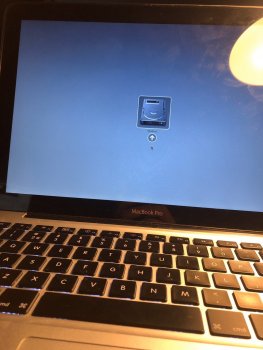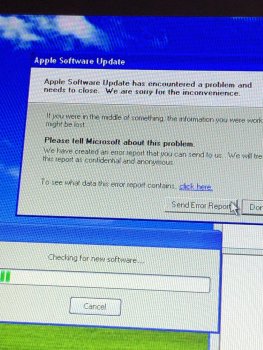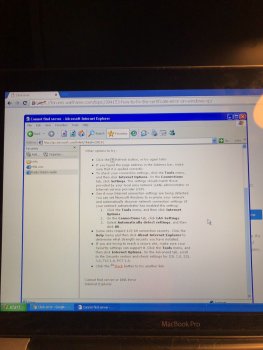ok so yes i admit. the title is vague. but so is this problem as i'm the only one in this world having this problem according to my google research..
so lets start from the beginning.
i got a macbook pro 5,5 here. its a 13 incher with 6 gb ram a 2.26 ghz core 2 duo/.
i want to run mac os 10.6 10.7 10.9 10.12 10.14 windows xp and windows 7 on it (7 is for later)
the mac os installs are fine. they are going to be installed on a 500 GB SSHD.
windows xp is installed on a 64gb ssd (verified good and a good brand)
installing xp is a hassle. if i boot straight from the cd (cd is connected to the internal sata) windows does not detect hard drives.
so i need to swap my 500gb sshd in the device boot from snow leopard and connect my external cd drive to setup and fully erase the disk for bootcamp. then mid reboot swap the sshd with a internal cd drive again since it does not boot from cd over usb (it gives me a apple logo a no symbol and a qeustion mark folder icon at the same time )
so now it sees the ssd and installs correctly. after install i install bootcamp 3.0 drivers from a snow leopard disk
well that problem is solved. i cannot run windows update. the website refuses to load so i updated all the root certificates and that fixed the 3rd party browsers from seeing 2020 as the clock being ahead,
so i thought bootcamp driver updates. well the apple software update utility crashes (i tried vista and same problem arrises)
so ok a little stuck on there (atm working on updating to unofficial service pack 4 using a downloaded package)
So the biggest problem of all comes now.
booting is a whole problem.
if i hold alt and select the windows drive. it wil sit on that screen for about 2 to 3 minutes fully frozen before going to a black screen and actually booting windows (that process takes like 5 seconds due the ssd)
in bootcamp i set the windows drive as a boot drive with no avail (both in mac and windows)
if i let it sit normally it wil sit on a blank white screen for 2 to 3 minutes before loading windows
i thought ok so my xp disk might been screwed up so i reburned another iso with the same result.
so i tried vista wich also takes such a long time to boot.
booting mac os from the hdd is instant. i had a install of mojave on this ssd before and it also booted instantly with no problems.
so i manually tried updating some drivers using my offline tool called SDI RUS it updates a bunch of chipset and network related drivers but nothing solved any of the issues above..
anyone ever dealt with these kinda problems. and if so how did you solve it? i'm kinda at a loss of ideas..
thank you in advance..
P.S please dont go "just go windows 7/8/10 its safer faster and better"
this laptop is going to used as a legacy device flasher. to flash old phones. firmwares for older cars. ect.
i got a dell here that runs mojave so this macbook wont have any real important data on it anyways.
so lets start from the beginning.
i got a macbook pro 5,5 here. its a 13 incher with 6 gb ram a 2.26 ghz core 2 duo/.
i want to run mac os 10.6 10.7 10.9 10.12 10.14 windows xp and windows 7 on it (7 is for later)
the mac os installs are fine. they are going to be installed on a 500 GB SSHD.
windows xp is installed on a 64gb ssd (verified good and a good brand)
installing xp is a hassle. if i boot straight from the cd (cd is connected to the internal sata) windows does not detect hard drives.
so i need to swap my 500gb sshd in the device boot from snow leopard and connect my external cd drive to setup and fully erase the disk for bootcamp. then mid reboot swap the sshd with a internal cd drive again since it does not boot from cd over usb (it gives me a apple logo a no symbol and a qeustion mark folder icon at the same time )
so now it sees the ssd and installs correctly. after install i install bootcamp 3.0 drivers from a snow leopard disk
well that problem is solved. i cannot run windows update. the website refuses to load so i updated all the root certificates and that fixed the 3rd party browsers from seeing 2020 as the clock being ahead,
so i thought bootcamp driver updates. well the apple software update utility crashes (i tried vista and same problem arrises)
so ok a little stuck on there (atm working on updating to unofficial service pack 4 using a downloaded package)
So the biggest problem of all comes now.
booting is a whole problem.
if i hold alt and select the windows drive. it wil sit on that screen for about 2 to 3 minutes fully frozen before going to a black screen and actually booting windows (that process takes like 5 seconds due the ssd)
in bootcamp i set the windows drive as a boot drive with no avail (both in mac and windows)
if i let it sit normally it wil sit on a blank white screen for 2 to 3 minutes before loading windows
i thought ok so my xp disk might been screwed up so i reburned another iso with the same result.
so i tried vista wich also takes such a long time to boot.
booting mac os from the hdd is instant. i had a install of mojave on this ssd before and it also booted instantly with no problems.
so i manually tried updating some drivers using my offline tool called SDI RUS it updates a bunch of chipset and network related drivers but nothing solved any of the issues above..
anyone ever dealt with these kinda problems. and if so how did you solve it? i'm kinda at a loss of ideas..
thank you in advance..
P.S please dont go "just go windows 7/8/10 its safer faster and better"
this laptop is going to used as a legacy device flasher. to flash old phones. firmwares for older cars. ect.
i got a dell here that runs mojave so this macbook wont have any real important data on it anyways.