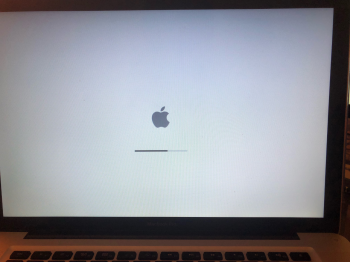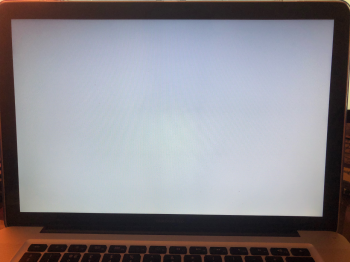Hi, recently my MacBook fails to boot into the OS. I have replaced my HDD with an SSD and tried it with other macs and it has worked so when I put the SSD into my mac. The apple loading bar gets to 75% of completion on the bar then everything disappears and there is just a grey screen and after a while the mac reboots. I have tried resetting VRAM and internet recovery mode etc. Also, have tried apple hardware tests and nothing came up. I was wondering is it a GPU issue? I have tried all those fixes for the GPU issue and nothing has worked so im thinking it might not be a GPU issue but it also could be. If it is a GPU issue how i could i fix it? It is definitely not an SSD/HDD problem. Any help would be massively appreciated!
Got a tip for us?
Let us know
Become a MacRumors Supporter for $50/year with no ads, ability to filter front page stories, and private forums.
macbook pro 2011 grey screen plz help
- Thread starter whippedcream101
- Start date
- Sort by reaction score
You are using an out of date browser. It may not display this or other websites correctly.
You should upgrade or use an alternative browser.
You should upgrade or use an alternative browser.
ahh, i'm sorry buy a grey screen = defective graphic card, hopefully i am wrong.
that same thing happened to my igloo imacg4. booted up but a grey screen with lines in the logo.
[doublepost=1559395462][/doublepost]also, include the year of the macbook, osx and maybe a photo so others here can diagnose the problem.
that same thing happened to my igloo imacg4. booted up but a grey screen with lines in the logo.
[doublepost=1559395462][/doublepost]also, include the year of the macbook, osx and maybe a photo so others here can diagnose the problem.
ahh ****, there are no lines in my apple logo but oh well do you think it is worth going into the shell and using the integrated graphics?ahh, i'm sorry buy a grey screen = defective graphic card, hopefully i am wrong.
that same thing happened to my igloo imacg4. booted up but a grey screen with lines in the logo.
wow thats insane thank you for the reply appreciate it i will upload the pictures now!the graphics card is embedded in the motherboard, but i could be wrong.
see who else replies and adhere their advice.
90% of responses will be you laptop is old, 2011 and time for a new one, im still using my MBair 2010.
[doublepost=1559395814][/doublepost]
Hi, recently my MacBook fails to boot into the OS. I have replaced my HDD with an SSD and tried it with other macs and it has worked so when I put the SSD into my mac. The apple loading bar gets to 75% of completion on the bar then everything disappears and there is just a grey screen and after a while the mac reboots. I have tried resetting VRAM and internet recovery mode etc. Also, have tried apple hardware tests and nothing came up. I was wondering is it a GPU issue? I have tried all those fixes for the GPU issue and nothing has worked so im thinking it might not be a GPU issue but it also could be. If it is a GPU issue how i could i fix it? It is definitely not an SSD/HDD problem. Any help would be massively appreciated!
the gray screen detects a faulty graphic card.
besides replacing the logic/mother board, I would still wait for more advice.
shame you cant bring this into a store for diagnosis.
next step is to retrieve your data, there are many options, hopefully we used time machine?
if not. no big deal, if you can network your mbpro you can collect files though that.
besides replacing the logic/mother board, I would still wait for more advice.
shame you cant bring this into a store for diagnosis.
next step is to retrieve your data, there are many options, hopefully we used time machine?
if not. no big deal, if you can network your mbpro you can collect files though that.
Sounds like you've got RadeonGate (look it up).
At this point, there's no real "fix".
Apple won't work on these any more.
You can replace the motherboard, but it will likely fail again.
Not worth putting $$$ into it.
There is a workaround that PERMANENTLY DISABLES the discrete GPU and uses only the integrated graphics. There are threads here on how to do that.
Best option, as mentioned above:
Time to start shopping for a replacement.
At this point, there's no real "fix".
Apple won't work on these any more.
You can replace the motherboard, but it will likely fail again.
Not worth putting $$$ into it.
There is a workaround that PERMANENTLY DISABLES the discrete GPU and uses only the integrated graphics. There are threads here on how to do that.
Best option, as mentioned above:
Time to start shopping for a replacement.
I recommend asking it for parts of possible.
Possible solution here: https://forums.macrumors.com/thread...ntel-integrated-gpu-efi-variable-fix.2037591/
Possible solution here: https://forums.macrumors.com/thread...ntel-integrated-gpu-efi-variable-fix.2037591/
Sorry about your macbook pro, let us know if you need detailed help with retrieving files.
Same here. I went to Powerbookmedic.com. I think I paid right under $300 and my 17in 2011 MacBook pro is still kicking well. I highly recommend.There are repair shops that fix/replace the faulty GPU. Might be an option if you want to keep the computer as such. I paid about 200 Euros to have it fixed a few years ago (computer still in use).
Register on MacRumors! This sidebar will go away, and you'll see fewer ads.