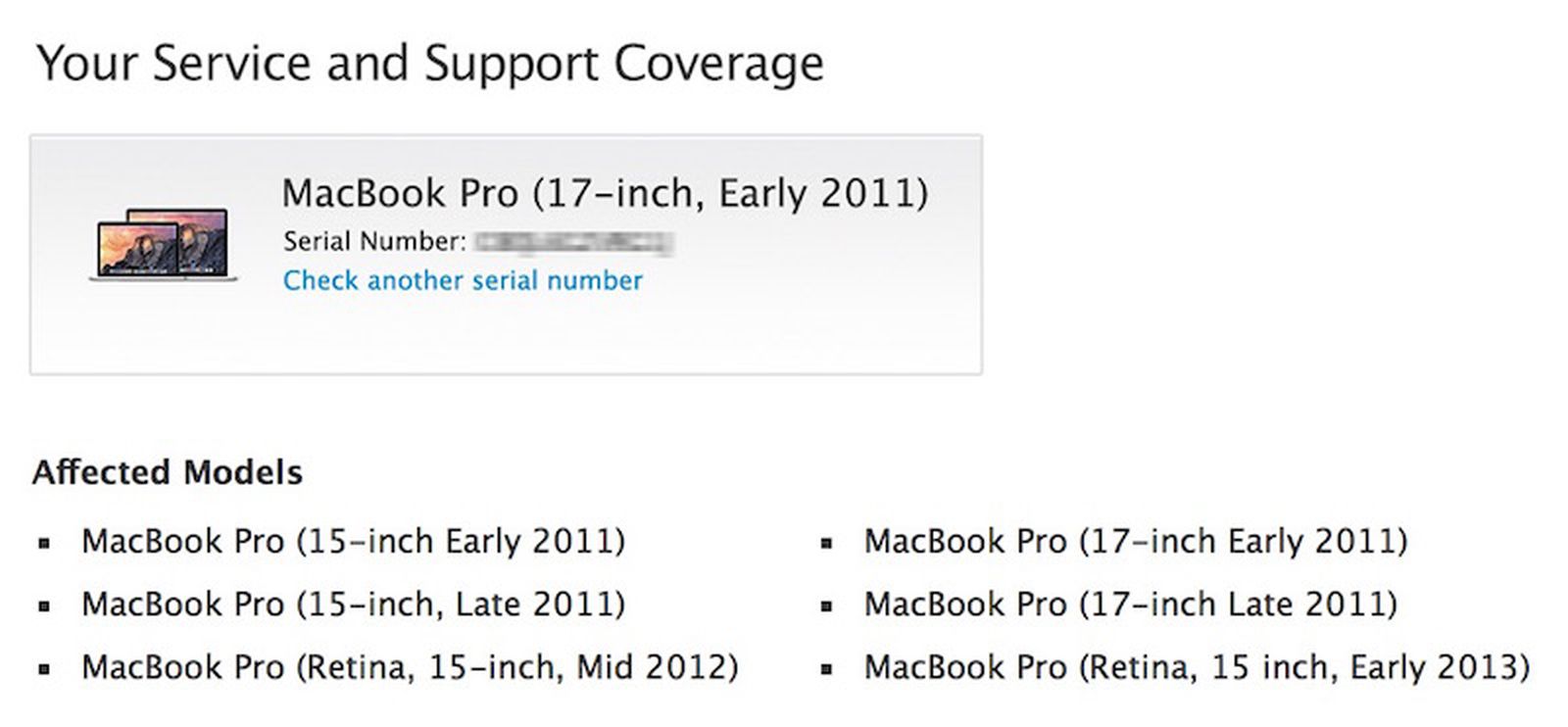MacOS Mojave Version 10.14.6
Macbook Pr (Retina, Mid 2012)
Processor 2.3 GHz Intel Core I7
8GB 1600 MHz DDR3
Graphics - Intel HD 4000 1536mb
15.4' Display - Intel HD Graphics 4000 1536 MB Graphics
1 - Randomly my CPU would start overheating and crash.
1a) It was due to mdsStore constantly running. I was unable to stop this using the typical methods like selecting folders and drives to prevent spotlight from indexing. I ended up having to completely disengage spotlight by disabling SIP and manually stopping indexing for my Mac through the terminal. Since then, the MDS Store issues have been resolved but obviously spotlight is unusable. I am ok with this. I am not ok with #2 and really don't know what to do....
2 - My Mac will refuse to boot up CONSTANTLY! The keyboard will illuminate but no apple logo on the screen and screen remains black. It takes anywhere from 5 - 20 attempts at restarting the Mac for it to go through the startup process. Once it does startup it typically remains on and fully functional (outside of the spotlight feature being completely deactivated). I have tried resetting the ESM & other resets I've found online but still it fixes nothing. Below is the error I got yesterday from when my Mac wouldn't boot and I was wondering if there is anything I can do to fix this. I can't afford to buy another computer and really need this...... Please, any help would be greatly appreciated. I have also included another crash report from August 19th that was generated when the Mac refused to restart or power on.It looks like the same exact issue but I can't figure it out.
** I took my Mac out of my bag today > started right up. THERE LITERALLY IS NO RHYME OR REASON FOR THESE STARTUP/POWERUP ISSUES......
Anonymous UUID: F854139A-D6A8-924E-9928-FA3472418675
Macbook Pr (Retina, Mid 2012)
Processor 2.3 GHz Intel Core I7
8GB 1600 MHz DDR3
Graphics - Intel HD 4000 1536mb
15.4' Display - Intel HD Graphics 4000 1536 MB Graphics
1 - Randomly my CPU would start overheating and crash.
1a) It was due to mdsStore constantly running. I was unable to stop this using the typical methods like selecting folders and drives to prevent spotlight from indexing. I ended up having to completely disengage spotlight by disabling SIP and manually stopping indexing for my Mac through the terminal. Since then, the MDS Store issues have been resolved but obviously spotlight is unusable. I am ok with this. I am not ok with #2 and really don't know what to do....
2 - My Mac will refuse to boot up CONSTANTLY! The keyboard will illuminate but no apple logo on the screen and screen remains black. It takes anywhere from 5 - 20 attempts at restarting the Mac for it to go through the startup process. Once it does startup it typically remains on and fully functional (outside of the spotlight feature being completely deactivated). I have tried resetting the ESM & other resets I've found online but still it fixes nothing. Below is the error I got yesterday from when my Mac wouldn't boot and I was wondering if there is anything I can do to fix this. I can't afford to buy another computer and really need this...... Please, any help would be greatly appreciated. I have also included another crash report from August 19th that was generated when the Mac refused to restart or power on.It looks like the same exact issue but I can't figure it out.
** I took my Mac out of my bag today > started right up. THERE LITERALLY IS NO RHYME OR REASON FOR THESE STARTUP/POWERUP ISSUES......
Anonymous UUID: F854139A-D6A8-924E-9928-FA3472418675