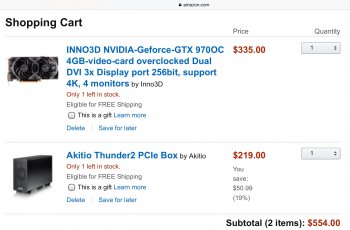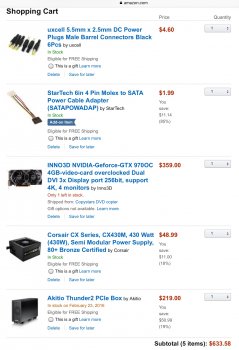Hi everyone,
I was thinking about upgrading my macbook pro 15' mid2014 (quad 2.5ghz i7, 16GB ram, NVidia GT750m)
with a thunderbolt eGPU. I read there is a config for my mac and the GTX970. I also read that most of the times you need a windows bootcamp OR an external screen in order to use it.
I NEED IT ON OSX NOT WINDOWS.
My questions are :
-AKiTiO Thunder2
-Inno3D Geforce GTX 970 4GB
Thanks, any help is greatly appreciated!

I was thinking about upgrading my macbook pro 15' mid2014 (quad 2.5ghz i7, 16GB ram, NVidia GT750m)
with a thunderbolt eGPU. I read there is a config for my mac and the GTX970. I also read that most of the times you need a windows bootcamp OR an external screen in order to use it.
I NEED IT ON OSX NOT WINDOWS.
My questions are :
- How to do this? What is best to buy? What price?
- Can it work on my mac's built-in screen? (Without external sreen)
- Can it work with any GTX970 model?
-AKiTiO Thunder2
-Inno3D Geforce GTX 970 4GB
Thanks, any help is greatly appreciated!

Attachments
Last edited: