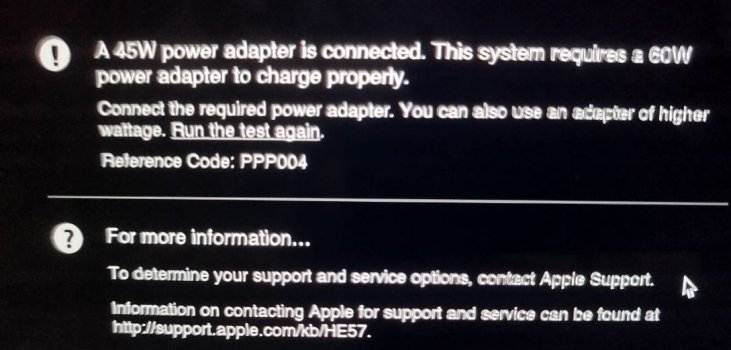Hey guys, I am facing the following problem with my macbook pro 2015 retina 13” (A1502) and I hope some of you can help me:
I recently upgraded my logic board: I had a 8gb core i5 2.7 ghz logic board and I bought a 16gb core i7 3.1 ghz from aliexpress and installed it in my macbook. Everything is working fine but the charging system, here is what is happening:
When I plug the charger, sometimes it works fine and charges the battery normally, but sometimes it is not detected by the macbook (the orange/green LED does not turn on and the battery does not charge).
When it happens, I have to open the macbook > disconnect the battery > connect the charger (then it lights up) > disconnect the charger > reconnect the battery > reconnect the charger. After this process, the charger is recognized again and the battery charges normally.
A curious thing that happens is that when I reconnect the charger in the final step, the macbook turns on automatically, without me hitting the power button.
It is being very annoying having to do this process over and over and I would like a permanent solution, does anyone know what could be the problem? Could it be the power jack? The battery? Or the logic board circuits? Or something else?
Thanks in advance.
PS: I have already reseted SMC and NVRAM.
I recently upgraded my logic board: I had a 8gb core i5 2.7 ghz logic board and I bought a 16gb core i7 3.1 ghz from aliexpress and installed it in my macbook. Everything is working fine but the charging system, here is what is happening:
When I plug the charger, sometimes it works fine and charges the battery normally, but sometimes it is not detected by the macbook (the orange/green LED does not turn on and the battery does not charge).
When it happens, I have to open the macbook > disconnect the battery > connect the charger (then it lights up) > disconnect the charger > reconnect the battery > reconnect the charger. After this process, the charger is recognized again and the battery charges normally.
A curious thing that happens is that when I reconnect the charger in the final step, the macbook turns on automatically, without me hitting the power button.
It is being very annoying having to do this process over and over and I would like a permanent solution, does anyone know what could be the problem? Could it be the power jack? The battery? Or the logic board circuits? Or something else?
Thanks in advance.
PS: I have already reseted SMC and NVRAM.