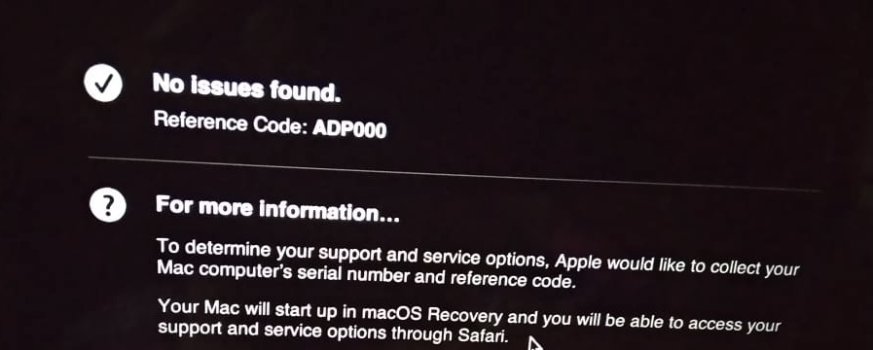Hi friends, I have MacBook Pro 13 inch 2017 purchased on Oct 2018. It has installed latest macOS 13.5. Just a few days before, its screen started to display some horizontal pink, light blue and sometimes green colour lines and vertical bands with same type colours. Its screen is not hit by something. I have tried all possible ways to fix it as concerned if there is any software problem, but not worked. Initially in light mode, it is working anyway. Now its screen becomes sometimes dark/blank, sometimes white or colourful bands. When fold it little more than half way then display screen with little coloured lines. Anyway I have updated lastest macOS 13.5 yesterday. It is not fixed the issue. Anyone suggests me what is real problem and how fix it?
Attachments
Last edited: