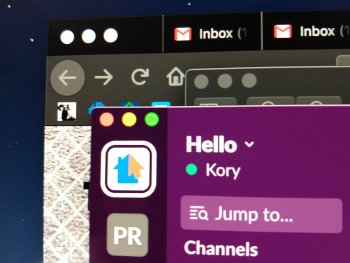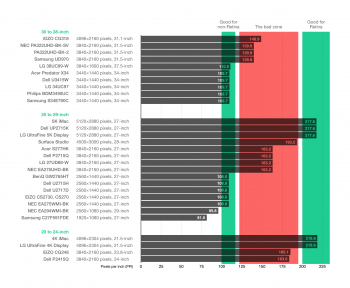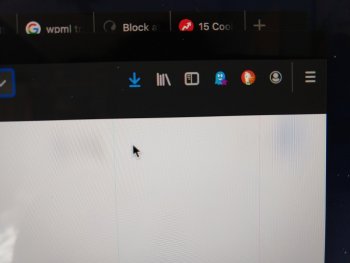This is my first post here so apologies if it isn't flawless or anything. After a bit of research I decided to purchase the LG UltraFine 4K 21.5" (22MD4KA) external monitor to run with my 13" MacBook Pro 2017. It seems pretty solid overall after plugging it in and playing around. However, I've noticed that images and videos as well as system icons (e.g. the red, yellow, and green close, minimize, and fullscreen window buttons) have small dots. Sometimes I'm seeing blue and red vertical lines running the entire height of the monitor. It's not horrible, but it is noticeable. Is this just what one would expect from a 4K monitor and a retina computer? I thought that because this was an LG/Apple joint product and the PPI being 219 it should be pretty ideal. The resolution in System Preferences > Displays is set to "Default for display" so I don't think the image is being rendered to a virtual canvas. Anyway, here are two photos (that I took of the external monitor with my phone, so they aren't totally crisp and in focus) to demonstrate what I'm talking about. Thanks for your input.
Attachments
Last edited: