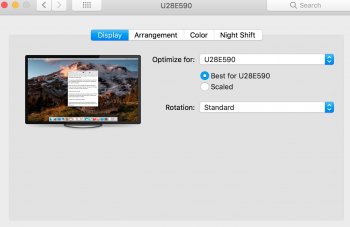Hi All,
So recently got a Macbook Pro (2017) with Touchbar (Model Identifier: MacBookPro14,3). I've had my Samsung screen a while (U28D590D) - 4k Screen. I've purchased the USB-C Digital AV Multiport Adapter.
1)I've set the screens to mirror'd temporarily as I get some weird screen flicker if I don't.
2)I was expecting when I shut the lid down (I have keyboard and mouse via USB) for the display to be main screen but the Mac just hangs/goes to sleep (either green flicker on Samsung screen or frozen screen).
Can anyone comment or confirm behaviour on 1) and 2) above as I cannot get my setup to play ball currently.
Any info much appreciated.
So recently got a Macbook Pro (2017) with Touchbar (Model Identifier: MacBookPro14,3). I've had my Samsung screen a while (U28D590D) - 4k Screen. I've purchased the USB-C Digital AV Multiport Adapter.
1)I've set the screens to mirror'd temporarily as I get some weird screen flicker if I don't.
2)I was expecting when I shut the lid down (I have keyboard and mouse via USB) for the display to be main screen but the Mac just hangs/goes to sleep (either green flicker on Samsung screen or frozen screen).
Can anyone comment or confirm behaviour on 1) and 2) above as I cannot get my setup to play ball currently.
Any info much appreciated.