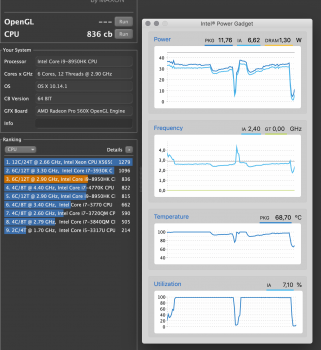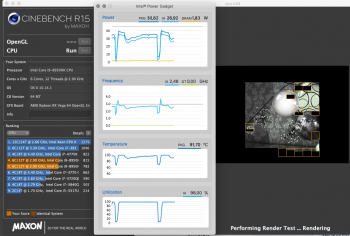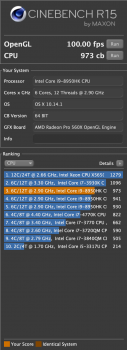Hi. I just updated from 10.13 -> 10.14 on the i9 MacBook Pro and now major throttling issue is back. Not like in High Sierra before the fix from apple, but just constant lower multicore clock speed (~2.6 in 10.14 from ~3.0 in 10.13). Cinebench has dropped from ~1050 to ~850 over 10 runs (delta).
Maybe I was stupid enough to believed that apple has carried over the fixes from the High Sierra patch, but that isn't the case and Mojave is much slower in multicore operations on the 2018 MacBook Pro.
Any other have the same issue?
I tried resetting SMC etc, running fan control (which is a bit of an issue in Mojave + T2). I (again) was stupid enough not to make a timemachine of High Sierra, so downgrading is a bit of a pain now - but I need the extra 20% that I paid for...
Maybe I was stupid enough to believed that apple has carried over the fixes from the High Sierra patch, but that isn't the case and Mojave is much slower in multicore operations on the 2018 MacBook Pro.
Any other have the same issue?
I tried resetting SMC etc, running fan control (which is a bit of an issue in Mojave + T2). I (again) was stupid enough not to make a timemachine of High Sierra, so downgrading is a bit of a pain now - but I need the extra 20% that I paid for...