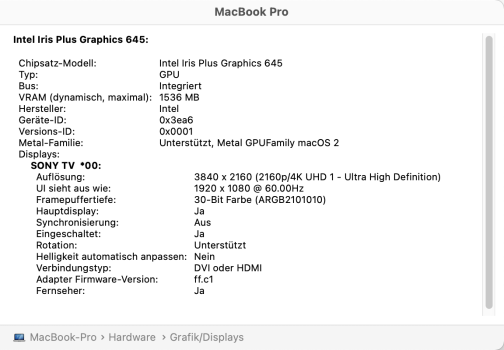I'm trying to connect my 2019 Macbook Pro 13" to my Dell S2721QS monitor, 4k 60Hz, with an HDMI cable (that goes into a USB-C hub). I got the 60hz working with a display port cable that goes directly from the laptop to the monitor (doesn't connect through the hub at all) but I was wondering if anyone has done this with an HDMI cable instead. I only get 30hz right now through an HDMI cable. Mac Support recommends their USB-C Digital AV Multiport Adapter but the description says it supports 4k 60z starting at the 2020 Macbook Pro. I'm mostly curious because I'm trying to keep all my cables tidy through a hub and save Thunderbolt space! One of my slots doesn't work so I'd lose the space of another one if I have to use one for the monitor and another one for power, which is needed for clamshell mode.
Got a tip for us?
Let us know
Become a MacRumors Supporter for $50/year with no ads, ability to filter front page stories, and private forums.
Macbook Pro 2019 13" to 4k 60hz monitor via HDMI?
- Thread starter starmy
- Start date
- Sort by reaction score