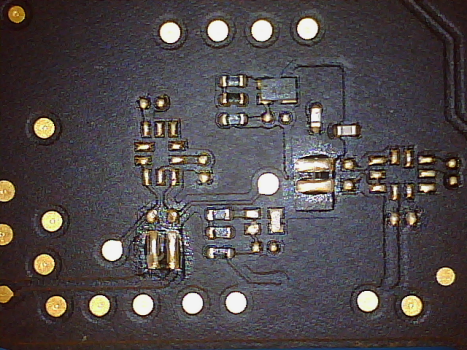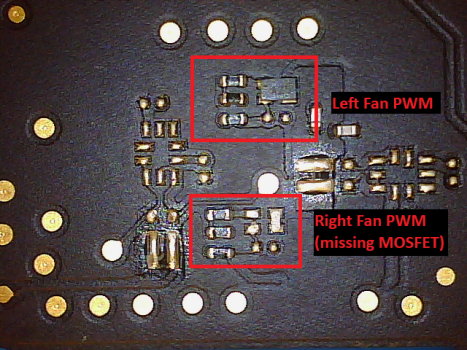I have a damaged MacBook Pro 2019 A1989 (EMC 3358) with a damaged right fan control (stuck on maximum). It was damaged by the repair shop conducting a warranty replacement of the touch bar / top case. I was compensated for the damage by the warranty company, but I was hoping to repair it myself (hobbyist).
On investigation, I learned that by design the fan will run at maximum RPM when the PWM control signal is missing.
That led to me to review the logic board schematic and I found the location of the PWM control signals. I took a photo of this area of the logic board and have attached them to this post.
As you can see, the right fan PWM circuit is missing the MOSFET. This part is very tiny, 1.10 x 0.70 mm in size and I assume was knocked off by someone during the touch bar repair.
I know it's probably a long shot, but does anyone have any experience fixing something like this? I had some ideas:
On investigation, I learned that by design the fan will run at maximum RPM when the PWM control signal is missing.
That led to me to review the logic board schematic and I found the location of the PWM control signals. I took a photo of this area of the logic board and have attached them to this post.
As you can see, the right fan PWM circuit is missing the MOSFET. This part is very tiny, 1.10 x 0.70 mm in size and I assume was knocked off by someone during the touch bar repair.
I know it's probably a long shot, but does anyone have any experience fixing something like this? I had some ideas:
- disconnect the right fan (machine runs hot and slow/throttled)
- bridge the output from left fan PWM to right fan PWM, using the nearby test pads, thereby tying the two together
- attempt to install a replacement MOSFET (DMN32D2LFB4), using a heatgun, potentially destroying the board due to lack of skill / correct tools
- give up, sell for parts