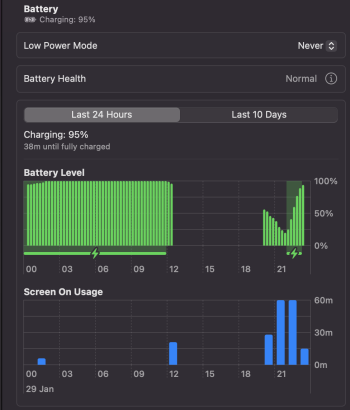Hi guys,
After upgrading to Ventura, I was working one evening on my couch when I saw this on my touch bar:

30% left with 16 Minutes remaining... So a short calculation 16min / 30% = 0,53min/% = 53min of battery life??
I know that the battery is not that great and I saw threads with people complaining about short battery life, but usually they were talking about 5-6hours, not 50 minutes...
Of course I checked the usual suspects:


The batteries are supposed to last for 1000 cycles. This one has 185 and is already dying... As I am writing this, the battery went from 20% to 16% in about 5 minutes.
Does anybody else have the same problem or is it just me?
Cheers
After upgrading to Ventura, I was working one evening on my couch when I saw this on my touch bar:
30% left with 16 Minutes remaining... So a short calculation 16min / 30% = 0,53min/% = 53min of battery life??
I know that the battery is not that great and I saw threads with people complaining about short battery life, but usually they were talking about 5-6hours, not 50 minutes...
Of course I checked the usual suspects:
The batteries are supposed to last for 1000 cycles. This one has 185 and is already dying... As I am writing this, the battery went from 20% to 16% in about 5 minutes.
Does anybody else have the same problem or is it just me?
Cheers