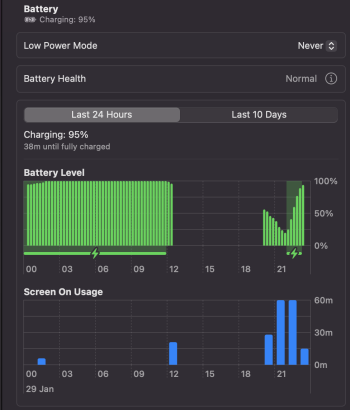EtreCheck Pro report:
EtreCheck Report
[B]EtreCheckPro version: 6.8.0 (68018)
Report generated: 2023-01-29 22:21:01
Download EtreCheckPro from [URL]https://etrecheck.com[/URL]
Runtime: 2:54
Performance: Excellent
Problem: [/B]Other problem
[B]Description: [/B]
Mac not going to sleep when lid is closed
[B]Major Issues: None
Minor Issues:[/B]
These issues do not need immediate attention but they may indicate future problems or opportunities for improvement.
[B]Heavy RAM usage[/B] - Apps are using a large amount of RAM.
[B]Apps with heavy CPU usage[/B] - There have been numerous cases of apps with heavy CPU usage.
[B]Unsigned files[/B] - There are unsigned software files installed. These files could be old, incompatible, and cause problems. They should be reviewed.
[B]System modifications[/B] - There are a large number of system modifications running in the background.
[B]Limited permissions[/B] - More information may be available with Full Disk Access.
[B]Kernel extensions present[/B] - This computer has kernel extensions that may not work in the future.
[B]Hardware Information:[/B]
MacBook Pro (16-inch, 2021)
Status: Supported
MacBook Pro Model: MacBookPro18,2
Apple M1 Max (m1) CPU: 10-core
64 GB RAM - Not upgradeable
Battery: Health = Normal - Cycle count = 62
[B]Video Information:[/B]
Apple M1 Max
Color LCD 4112 x 2658
[B]Drives:[/B]
disk0 - APPLE SSD AP2048R 2.00 TB (Solid State - TRIM: Yes)
Internal Apple Fabric NVM Express
disk0s1 [APFS Container] 524 MB
disk1 [APFS Virtual drive] 524 MB (Shared by 4 volumes)
disk1s1 - iSCPreboot (APFS) [APFS Preboot] (6 MB used)
disk1s2 - xART (APFS) (6 MB used)
disk1s3 - Hardware (APFS) (3 MB used)
disk1s4 - Recovery (APFS) [Recovery] (20 KB used)
disk0s2 [APFS Container] 2.00 TB
disk3 [APFS Virtual drive] 2.00 TB (Shared by 6 volumes)
disk3s1 (APFS) [APFS Container] (8.87 GB used)
disk3s1s1 - Macintosh HD (APFS) [APFS Snapshot] (8.87 GB used)
disk3s2 - Preboot (APFS) [APFS Preboot] (4.72 GB used)
disk3s3 - Recovery (APFS) [Recovery] (770 MB used)
disk3s4 - Update (APFS) (19 MB used)
disk3s5 - Data (APFS) [APFS Virtual drive] (1.60 TB used)
disk3s6 - VM (APFS) [APFS VM] (6.44 GB used)
disk0s3 [APFS Container] 5.37 GB
disk2 [APFS Virtual drive] 5.37 GB (Shared by 2 volumes)
disk2s1 - Recovery (APFS) [Recovery] (1.69 GB used)
disk2s2 - Update (APFS) (340 KB used)
disk4 - Apple Disk Image 3.87 GB ()
External Virtual Interface
disk4s1 [APFS Container] 3.87 GB
disk5 [APFS Virtual drive] 3.87 GB (Shared by 1 volumes)
disk5s1 - A**********************r (APFS) (3.52 GB used)
disk6 - Apple Disk Image 3.79 GB ()
External Virtual Interface
disk6s1 [APFS Container] 3.79 GB
disk7 [APFS Virtual drive] 3.79 GB (Shared by 1 volumes)
disk7s1 - A**********************r (APFS) (3.45 GB used)
[B]Mounted Volumes:[/B]
disk1s1 - iSCPreboot [APFS Preboot]
Filesystem: APFS
Mount point: /System/Volumes/iSCPreboot
Used: 6 MB
Shared values
Size: 524 MB
Free: 504 MB
disk1s2 - xART
Filesystem: APFS
Mount point: /System/Volumes/xarts
Used: 6 MB
Shared values
Size: 524 MB
Free: 504 MB
disk1s3 - Hardware
Filesystem: APFS
Mount point: /System/Volumes/Hardware
Used: 3 MB
Shared values
Size: 524 MB
Free: 504 MB
disk3s1s1 - Macintosh HD [APFS Snapshot]
Filesystem: APFS
Mount point: /
Read-only: Yes
Used: 8.87 GB
Shared values
Size: 2.00 TB
Free: 371.08 GB
Available: 471.73 GB
disk3s2 - Preboot [APFS Preboot]
Filesystem: APFS
Mount point: /System/Volumes/Preboot
Used: 4.72 GB
Shared values
Size: 2.00 TB
Free: 371.08 GB
disk3s4 - Update
Filesystem: APFS
Mount point: /System/Volumes/Update
Used: 19 MB
Shared values
Size: 2.00 TB
Free: 371.08 GB
disk3s5 - Data [APFS Virtual drive]
Filesystem: APFS
Mount point: /System/Volumes/Data
Encrypted
Used: 1.60 TB
Shared values
Size: 2.00 TB
Free: 371.08 GB
Available: 471.73 GB
disk3s6 - VM [APFS VM]
Filesystem: APFS
Mount point: /System/Volumes/VM
Used: 6.44 GB
Shared values
Size: 2.00 TB
Free: 371.08 GB
disk5s1 - A**********************r
Filesystem: APFS
Disk Image
Mount point: /L*****y/D*******r/C***********r/Volumes/t********7
Owners enabled: No
Read-only: Yes
Used: 3.52 GB
Shared values
Size: 3.87 GB
Free: 337 MB
disk7s1 - A**********************r
Filesystem: APFS
Disk Image
Mount point: /L*****y/D*******r/C***********r/Volumes/t*********3
Owners enabled: No
Read-only: Yes
Used: 3.45 GB
Shared values
Size: 3.79 GB
Free: 317 MB
[B]Network:[/B]
Interface usbmodem003NTWGK38012: USB Controls
Interface usbmodem105NTNH533352: LG Monitor Controls
Interface en9: Thunderbolt Ethernet Slot 2
Interface en8: USB 10/100/1000 LAN
Interface en0: Wi-Fi
802.11 a/b/g/n/ac/ax
Interface en7: iPhone
[B]System Software:[/B]
macOS Ventura 13.1 (22C65)
Time since boot: About 10 days
[B]Configuration Files:[/B]
/etc/hosts - Count: 1
[B]Notifications:[/B]
Sourcetree.app
2 notifications
Slack.app
90 notifications
Insomnia.app
one notification
Boligselskabet Sjælland.app
one notification
Speedtest.app
7 notifications
Creative Cloud.app
9 notifications
[B]Security:[/B]
Gatekeeper: App Store and identified developers
System Integrity Protection: Enabled
Antivirus software: Apple
[B]Unsigned Files:[/B]
Launchd: ~/Library/LaunchAgents/com.github.facebook.watchman.plist
Command: /opt/homebrew/bin/watchman --foreground --logfile=/opt/homebrew/var/run/watchman/esben-state/log --log-level=1 --sockname=/opt/homebrew/var/run/watchman/esben-state/sock --statefile=/opt/homebrew/var/run/watchman/esben-state/state --pidfile=/opt/homebrew/var/run/watchman/esben-state/pid
Details: Exact match found in the legitimate list - probably OK
Launchd: /Library/LaunchDaemons/cloud.ixon.vpn.client.daemon.plist
Executable: /Library/Application Support/IXON/VPN Client/vpn_client
Apps: 30
[B]Applications:[/B]
602 apps
61 x86-only apps
29 unsigned apps
[B]Kernel Extensions:[/B]
/Applications/DJI Assistant 2(Consumer Drones Series).app
[Not Loaded] HoRNDIS.kext - com.joshuawise.kexts.HoRNDIS (Joshua Wise, 9.2 - SDK 10.11)
/Applications/Parallels Desktop.app
[Not Loaded] prl_hypervisor.kext - com.parallels.kext.hypervisor (Parallels International GmbH, 18.1.0 53311 - SDK 10.11)
[Not Loaded] prl_netbridge.kext - com.parallels.kext.netbridge (Parallels International GmbH, 18.1.0 53311 - SDK 10.9)
[Not Loaded] prl_usb_connect.kext - com.parallels.kext.usbconnect (Parallels International GmbH, 18.1.0 53311 - SDK 10.9)
[Not Loaded] prl_vnic.kext - com.parallels.kext.vnic (Parallels International GmbH, 18.1.0 53311 - SDK 10.9)
[B]System Launch Daemons:[/B]
[Not Loaded] 41 Apple tasks
[Loaded] 222 Apple tasks
[Running] 122 Apple tasks
[Other] 2 Apple tasks
[B]System Launch Agents:[/B]
[Not Loaded] 21 Apple tasks
[Loaded] 219 Apple tasks
[Running] 151 Apple tasks
[B]Launch Daemons:[/B]
[Running] cloud.ixon.vpn.client.daemon.plist (Not signed - installed 2023-01-20)
Executable: /Library/Application Support/IXON/VPN Client/vpn_client
[Running] com.adobe.acc.installer.v2.plist (Adobe Inc. - installed 2022-10-01)
Executable: /Library/PrivilegedHelperTools/com.adobe.acc.installer.v2
[Running] com.docker.vmnetd.plist (Docker Inc - installed 2022-10-14)
Executable: /Library/PrivilegedHelperTools/com.docker.vmnetd
[Loaded] com.google.keystone.daemon.plist (Google LLC - installed 2022-10-27)
Executable: /Library/Google/GoogleSoftwareUpdate/GoogleSoftwareUpdate.bundle/Contents/MacOS/GoogleSoftwareUpdateDaemon
[Not Loaded] com.microsoft.autoupdate.helper.plist (Microsoft Corporation - installed 2023-01-11)
Executable: /Library/PrivilegedHelperTools/com.microsoft.autoupdate.helper
Location: /Library/Application Support/Microsoft/MAU2.0/Microsoft AutoUpdate.app
[Loaded] com.microsoft.autoupdate.helper.plist (Microsoft Corporation - installed 2023-01-11)
Executable: /Library/PrivilegedHelperTools/com.microsoft.autoupdate.helper
[Loaded] com.microsoft.office.licensingV2.helper.plist (Microsoft Corporation - installed 2022-08-08)
Executable: /Library/PrivilegedHelperTools/com.microsoft.office.licensingV2.helper
[Loaded] com.microsoft.teams.TeamsUpdaterDaemon.plist (Microsoft Corporation - installed 2022-12-17)
Executable: /Applications/Microsoft Teams.app/Contents/TeamsUpdaterDaemon.xpc/Contents/MacOS/TeamsUpdaterDaemon
[Loaded] com.xk72.charles.ProxyHelper.plist (XK72 Limited - installed 2022-01-07)
Executable: /Library/PrivilegedHelperTools/com.xk72.charles.ProxyHelper
[Loaded] org.wireshark.ChmodBPF.plist (Wireshark Foundation, Inc. - installed 2022-09-26)
Executable: /Library/Application Support/Wireshark/ChmodBPF/ChmodBPF
[Loaded] us.zoom.ZoomDaemon.plist (Zoom Video Communications, Inc. - installed 2022-08-31)
Executable: /Library/PrivilegedHelperTools/us.zoom.ZoomDaemon
[B]Launch Agents:[/B]
[Other] com.adobe.AdobeCreativeCloud.plist (Adobe Inc. - installed 2022-10-01)
Command: /Applications/Utilities/Adobe Creative Cloud/ACC/Creative Cloud.app/Contents/MacOS/Creative Cloud --showwindow=false --onOSstartup=true
[Loaded] com.adobe.ccxprocess.plist (Adobe Inc. - installed 2022-12-12)
Command: /usr/bin/open -a '/Applications/Utilities/Adobe Creative Cloud Experience/CCXProcess/CCXProcess.app'
[Loaded] com.google.keystone.agent.plist (Google LLC - installed 2022-10-27)
Command: /Library/Google/GoogleSoftwareUpdate/GoogleSoftwareUpdate.bundle/Contents/Resources/GoogleSoftwareUpdateAgent.app/Contents/MacOS/GoogleSoftwareUpdateAgent -runMode ifneeded
[Loaded] com.google.keystone.xpcservice.plist (Google LLC - installed 2022-10-27)
Command: /Library/Google/GoogleSoftwareUpdate/GoogleSoftwareUpdate.bundle/Contents/Resources/GoogleSoftwareUpdateAgent.app/Contents/MacOS/GoogleSoftwareUpdateAgent -runMode xpchost
[Not Loaded] com.microsoft.update.agent.plist (Microsoft Corporation - installed 2023-01-08)
Command: /Library/Application Support/Microsoft/MAU2.0/Microsoft AutoUpdate.app/Contents/MacOS/Microsoft Update Assistant.app/Contents/MacOS/Microsoft Update Assistant --launchByAgent
Location: /Library/Application Support/Microsoft/MAU2.0/Microsoft AutoUpdate.app
[Loaded] com.microsoft.update.agent.plist (Microsoft Corporation - installed 2023-01-11)
Command: /Library/Application Support/Microsoft/MAU2.0/Microsoft AutoUpdate.app/Contents/MacOS/Microsoft Update Assistant.app/Contents/MacOS/Microsoft Update Assistant --launchByAgent
[B]User Launch Agents:[/B]
[Running] com.github.facebook.watchman.plist (Not signed - installed 2022-10-14)
Command: /opt/homebrew/bin/watchman --foreground --logfile=/opt/homebrew/var/run/watchman/esben-state/log --log-level=1 --sockname=/opt/homebrew/var/run/watchman/esben-state/sock --statefile=/opt/homebrew/var/run/watchman/esben-state/state --pidfile=/opt/homebrew/var/run/watchman/esben-state/pid
[Loaded] com.valvesoftware.steamclean.plist (Valve Corporation - installed 2022-12-31)
Command: ~/Library/Application Support/Steam/SteamApps/steamclean Public
[B]User Login Items:[/B]
[Loaded] DockerHelper (Docker Inc - installed 2022-10-14)
Modern Login Item
/Applications/Docker.app/Contents/Library/LoginItems/DockerHelper.app
[Not Loaded] HarvestLaunchHelper (App Store - installed 2023-01-10)
Modern Login Item
/Applications/Harvest.app/Contents/Library/LoginItems/HarvestLaunchHelper.app
[Loaded] magnetLauncher (App Store - installed 2023-01-10)
Modern Login Item
/Applications/Magnet.app/Contents/Library/LoginItems/magnetLauncher.app
[Running] MessengerHelper (Facebook, Inc. - installed 2023-01-24)
Modern Login Item
/Applications/Messenger.app/Contents/Library/LoginItems/MessengerHelper.app
[Loaded] MessengerLoginHelper (Facebook, Inc. - installed 2023-01-24)
Modern Login Item
/Applications/Messenger.app/Contents/Library/LoginItems/MessengerLoginHelper.app
[Loaded] OnScreen Control (LG Electronics - installed 2022-11-24)
Application
/Applications/OnScreen Control.app
[Not Loaded] LaunchService (LG Electronics - installed 2022-11-24)
Modern Login Item
/Applications/OnScreen Control.app/Contents/Library/LoginItems/LaunchService.app
[Running] Slack (Slack Technologies, Inc. - installed 2022-11-20)
Application
/Applications/Slack.app
[Not Loaded] SpeedTestHelper (App Store - installed 2022-05-10)
Modern Login Item
/Applications/Speedtest.app/Contents/Library/LoginItems/SpeedTestHelper.app
[Loaded] StartUpHelper (Spotify - installed 2023-01-04)
Modern Login Item
/Applications/Spotify.app/Contents/Library/LoginItems/StartUpHelper.app
[Running] TIDAL (TIDAL Music AS - installed 2022-12-08)
Application
/Applications/TIDAL.app
[Not Loaded] VeePN Launcher (Veepn Corp - installed 2022-11-04)
Modern Login Item
/Applications/VeePN.app/Contents/Library/LoginItems/VeePN Launcher.app
[Not Loaded] WhatsApp Login Helper (App Store - installed 2023-01-18)
Modern Login Item
/Applications/WhatsApp.app/Contents/Library/LoginItems/WhatsApp Login Helper.app
[Running] Zulip (Kandra Labs, Inc. - installed 2023-01-11)
Application
/Applications/Zulip.app
[Running] FigmaAgent (Figma, Inc. - installed 2021-12-09)
Application
~/Library/Application Support/Figma/FigmaAgent.app
[B]App Extensions:[/B]
Safari extensions:
"Open In" button for Internet Explorer - /Applications/Parallels Desktop.app
Plugins:
Parallels VMs - /Applications/Parallels Desktop.app
Notification providers:
e-Boks Notification Service Extension DK - /Applications/e-Boks.app
File providers:
Google Drive - /Applications/Google Drive.app
Share services:
Telegram - /Applications/Telegram.app
Send with Windows Email App - /Applications/Parallels Desktop.app
Finder sync extensions:
FinderSyncExtension - /Applications/Google Drive.app/Contents/Applications/FinderHelper.app
Adobe Content Synchronizer Helper - /Applications/Utilities/Adobe Sync/CoreSync/Core Sync.app
QuickLook Previews:
EtreCheckQuickLook - ~/Downloads/EtreCheckPro.app
com.etresoft.etrecheck4 *.etrecheck
QuickLook Previews (legacy):
ParallelsQL - /Applications/Parallels Desktop.app
com.parallels.vm.vmpackage.packed *.pvmp
com.parallels.vm.vmpackage *.pvm
com.parallels.vm.macvmpackage *.macvm
com.vmware.foreign.pvm
com.parallels.vm.vmpackage.compressed *.pvmz
QuickLookPlugin - /Applications/Transmission.app
com.bittorrent.torrent
org.bittorrent.torrent *.torrent
BlackmagicRaw - /Applications/Blackmagic RAW/Blackmagic RAW Player.app
com.blackmagic-design.braw-movie *.braw
WiFiExplorer - /Applications/WiFi Explorer.app
com.adriangranados.wifiexplorer.document *.wifiexplorer
Figma - /Applications/Figma.app
com.figma.document *.fig
ExeQL - /Applications/Parallels Desktop.app
com.microsoft.windows-executable *.exe
[B]Audio Plug-ins:[/B]
MSTeamsAudioDevice: 2022.31.01.1 (Microsoft Corporation - installed 2022-08-01)
[B]3rd Party System settings:[/B]
macFUSE (Benjamin Fleischer - installed 2022-08-18)
[B]Backup:[/B]
[B]Time Machine information is limited without Full Disk Access[/B]
Destinations:
T*********e [Network] (Last used)
12 local snapshots
Oldest local snapshot: 2023-01-28 13:31:34
Last local snapshot: 2023-01-29 11:37:28
[B]Performance:[/B]
System Load: 18.79 (1 min ago) 13.96 (5 min ago) 12.85 (15 min ago)
Nominal I/O usage: 8.59 MB/s
File system: 9.51 seconds
Write speed: 3647 MB/s
Read speed: 5645 MB/s
[B]CPU Usage Snapshot:[/B]
[B]Type[/B] [B]Overall[/B]
System: 16 %
User: 35 %
Idle: 49 %
[B]Top Processes Snapshot by CPU:[/B]
[B]Process (count)[/B] [B]CPU[/B] ([B]Source[/B] - [B]Location[/B])
WindowServer 60.78 % (Apple)
diskimagescontroller 35.60 % (Apple)
kernel_task 31.70 % (Apple)
softwareupdated 24.50 % (Apple)
Google Chrome Helper (Renderer) (137) 24.08 % (Google LLC)
[B]Top Processes Snapshot by Memory:[/B]
[B]Process (count)[/B] [B]RAM usage[/B] ([B]Source[/B] - [B]Location[/B])
Google Chrome Helper (Renderer) (137) 20.50 GB (Google LLC)
Code Helper (67) 2.39 GB (Microsoft Corporation)
Code Helper (Renderer) (28) 1.88 GB (Microsoft Corporation)
Google Chrome 952 MB (Google LLC)
corespotlightd 886 MB (Apple)
[B]Top Processes Snapshot by Network Use:[/B]
[B]Process[/B] [B]Input[/B] / [B]Output[/B] ([B]Source[/B] - [B]Location[/B])
mDNSResponder 315 MB / 68 MB (Apple)
Spotify 83 MB / 78 KB (Spotify)
TIDALPlayer 72 MB / 29 KB (TIDAL Music AS)
Obseron 22 MB / 4 KB (Valvova Oy, turvaratkaisut)
apsd 965 KB / 3 MB (Apple)
[B]Top Processes Snapshot by Energy Use:[/B]
[B]Process (count)[/B] [B]Energy (0-100)[/B] ([B]Source[/B] - [B]Location[/B])
WindowServer 21 (Apple)
Google Chrome Helper (Renderer) (137) 17 (Google LLC)
Google Chrome Helper (GPU) 9 (Google LLC)
coreaudiod 6 (Apple)
Obseron 5 (Valvova Oy, turvaratkaisut)
[B]Virtual Memory Information:[/B]
Physical RAM: 64 GB
Free RAM: 51 MB
Used RAM: 56.33 GB
Cached files: 7.62 GB
Available RAM: 7.67 GB
Swap Used: 5.11 GB
[B]Software Installs (past 60 days):[/B]
[B]Install Date[/B] [B]Name[/B] ([B]Version[/B])
2022-12-17 Microsoft Teams (1.00.533356)
2022-12-31 Super Impossible Road (1.5.3)
2023-01-10 xLights (2023.01)
2023-01-10 Microsoft Remote Desktop (10.8.0)
2023-01-10 Brother P-touch Editor (5.3.16)
2023-01-10 Harvest (2.3.2)
2023-01-10 Keynote (12.1)
2023-01-10 Numbers (12.1)
2023-01-10 Blackmagic RAW Speed Test (2.8)
2023-01-10 GarageBand (10.4.7)
2023-01-10 Sonic Racing (2.1.0)
2023-01-10 Pages (12.1)
2023-01-10 Magnet (2.10.0)
2023-01-10 Xcode (14.2)
2023-01-10 Messenger (169.0)
2023-01-11 Microsoft AutoUpdate (4.55.23010700)
2023-01-17 RosettaUpdateAuto (1.0.0.0.1.1669991246)
2023-01-17 macOS 13.1 (13.1)
2023-01-18 WhatsApp (2.2301.6)
2023-01-19 Google Drive (1.3.18.216)
2023-01-20 XProtectPayloads (87)
2023-01-20 VPN Client (0.5.0)
2023-01-27 WiFi Explorer (3.4.1)
[B]Diagnostics Information (past 7-30 days):[/B]
2023-01-29 07:16:48 photoanalysisd - High CPU Use (7 times)
Executable: /System/Library/PrivateFrameworks/PhotoAnalysis.framework/Versions/A/Support/photoanalysisd
2023-01-25 10:49:59 WindowServer - High CPU Use
Executable: /System/Library/PrivateFrameworks/SkyLight.framework/Versions/A/Resources/WindowServer
[B]End of report[/B]