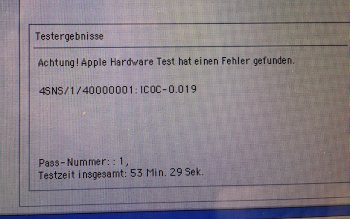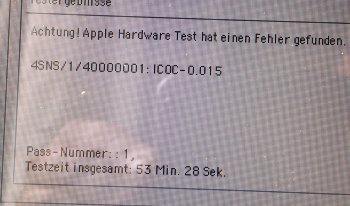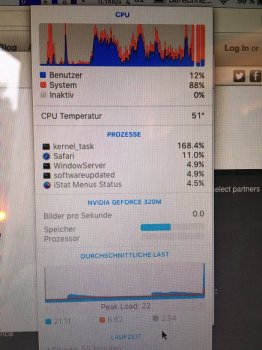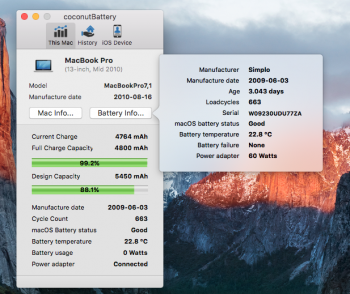Hi there,
I am looking for a solution for the following odd behavior of my MBP 7.1 2010. I
The problem:
MBP 7.1, 4 GB RAM, OS 10.11.6, 320 GB HD starts to slow down immediately after disconnecting the charger and letting the book run only on battery. Systems slows down to full stop within 10 to 20 seconds. With wall charger plugged in again, the book runs smoothly and fast.
What have I done until now?
When wall charger is unplugged, kernel_task is unable to detect sensor readings from cpu or battery and tries to protect cpu from overheating.
Question:
Which sensors might be affected? Where are they?
If battery sensors are failing, is changing the battery the solution?
Logicboard failure?
What to do now and ... ist the macbook pro worth of all the hassle?
I would appreciate advice from all sides - i wouldn't feel good, leaving the Book behind.
Hope, my german accent wasn't too bad
Yours ..
Lightspeed65
I am looking for a solution for the following odd behavior of my MBP 7.1 2010. I
The problem:
MBP 7.1, 4 GB RAM, OS 10.11.6, 320 GB HD starts to slow down immediately after disconnecting the charger and letting the book run only on battery. Systems slows down to full stop within 10 to 20 seconds. With wall charger plugged in again, the book runs smoothly and fast.
What have I done until now?
- PRAM and SMC reset (of course), no effect
- Installed Mavericks and El Capitan fresh and restarted, also on external drives. No effect
- Ran AHT twice, full test (german version, don't be alarmed ;-) ). See first two pictures attached. Sensor errors, afaik. But where?
- ran activity monitor and saw kernel_task activity rising high after unplugging the charger, getting nominal when charger is replugged. see pic 3.
- Ran iStats-Menu. No Problems with fans, temps or sensors detected. All nominal.
- Tried this trick, deleting some plist from library. No effect. Reinstalled 10.11.
- changed internal HD with SSD. No effect.
When wall charger is unplugged, kernel_task is unable to detect sensor readings from cpu or battery and tries to protect cpu from overheating.
Question:
Which sensors might be affected? Where are they?
If battery sensors are failing, is changing the battery the solution?
Logicboard failure?
What to do now and ... ist the macbook pro worth of all the hassle?
I would appreciate advice from all sides - i wouldn't feel good, leaving the Book behind.
Hope, my german accent wasn't too bad
Yours ..
Lightspeed65
Attachments
Last edited: