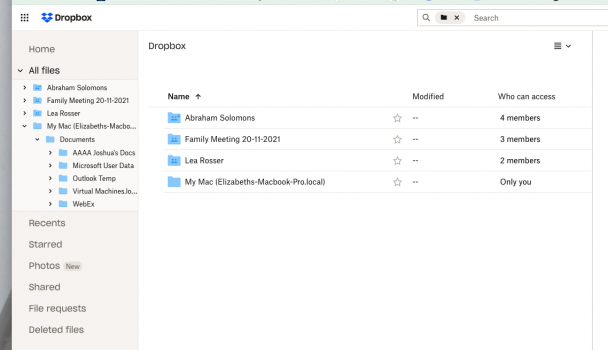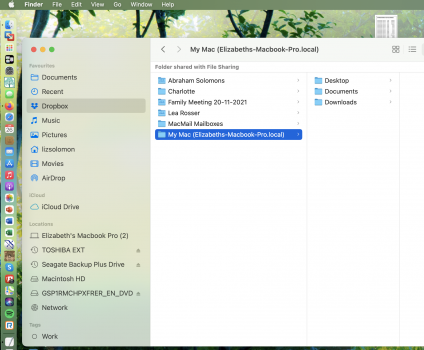This is long and I'm confused how it all works.
I'm using MacbookPro macOS Big Sur v11.4
I've had dropbox for quite a few years, just using it to share a few files with friends (but not syncing). Somehow a few weeks ago I must have responded to a Dropbox request for syncing and it's causing havoc. My bad.
I also run VMware and it seems that the file path now includes dropbox?!? Leaving that aside as the problems it's caused with my VM means I will need to reinstall. I've accepted that.
The BIG problem is dropbox seems to have copied My Mac drive - see image attached. I don't want dropbox to sync or backup or do whatever it's doing. I don't know how to remove My Mac from dropbox on my computer without deleting my files? A simple plain explanation would be helpful on how to remove 'My Mac' from dropbox without messing up all my files. I've tried and lost some files because of this. (again my bad)
Dropbox in Finder has all my 'Desktop' folder files and 'Documents' folder files and 'Downloads' - see image attached.
Dropbox via web has limited files - see image attached - and doesn't appear to be syncing or backing up at all any more.
I don't need any files in dropbox. Could I just delete the account?
Can I just remove it from the sidebar and will that stop it from copying stuff or will it delete all my files?
I've copied all the files onto an external drive to preserve them (as well as my Time Machine backups).
Also, is there any way to find out when the first dropbox sync happened?
Thanks in advance for help.
I'm using MacbookPro macOS Big Sur v11.4
I've had dropbox for quite a few years, just using it to share a few files with friends (but not syncing). Somehow a few weeks ago I must have responded to a Dropbox request for syncing and it's causing havoc. My bad.
I also run VMware and it seems that the file path now includes dropbox?!? Leaving that aside as the problems it's caused with my VM means I will need to reinstall. I've accepted that.
The BIG problem is dropbox seems to have copied My Mac drive - see image attached. I don't want dropbox to sync or backup or do whatever it's doing. I don't know how to remove My Mac from dropbox on my computer without deleting my files? A simple plain explanation would be helpful on how to remove 'My Mac' from dropbox without messing up all my files. I've tried and lost some files because of this. (again my bad)
Dropbox in Finder has all my 'Desktop' folder files and 'Documents' folder files and 'Downloads' - see image attached.
Dropbox via web has limited files - see image attached - and doesn't appear to be syncing or backing up at all any more.
I don't need any files in dropbox. Could I just delete the account?
Can I just remove it from the sidebar and will that stop it from copying stuff or will it delete all my files?
I've copied all the files onto an external drive to preserve them (as well as my Time Machine backups).
Also, is there any way to find out when the first dropbox sync happened?
Thanks in advance for help.