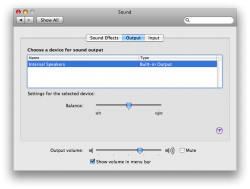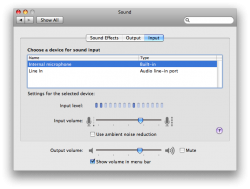Hey Guys-
Today I went to use my MacBook Pro and my headphones, only to find that it's audio out port isn't working! It doesn't appear in System Preferences and I think it appears in the System Profiler, but I'm not sure:
I'm running on Mac OS X Leopard 10.5.1, 2.4GHz MacBook Pro with 3GB of RAM... 15".
Help?
Also, here is what I see in system preferences. In Output & Input.
P.S. I've tried restarting, but that's it.
EDIT: I tried resetting the PRAM, a few more restarts, and running a disk repair permissions. Nothing.
Anybody have any idea?
Today I went to use my MacBook Pro and my headphones, only to find that it's audio out port isn't working! It doesn't appear in System Preferences and I think it appears in the System Profiler, but I'm not sure:
Code:
Intel High Definition Audio:
Device ID: 0x106B00A0
Audio ID: 44
Available Devices:
Speaker:
Connection: Internal
Headphone:
Connection: Combo
Microphone:
Connection: Internal
Line In:
Connection: Combo
S/P-DIF Out:
Connection: Combo
S/P-DIF In:
Connection: ComboI'm running on Mac OS X Leopard 10.5.1, 2.4GHz MacBook Pro with 3GB of RAM... 15".
Help?
Also, here is what I see in system preferences. In Output & Input.
P.S. I've tried restarting, but that's it.
EDIT: I tried resetting the PRAM, a few more restarts, and running a disk repair permissions. Nothing.
Anybody have any idea?