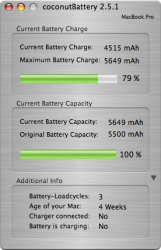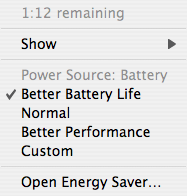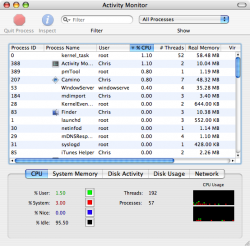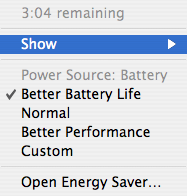I'm kind of freaking out , my macbook pro is for school and I need to have long battery life. I have had my macbook for two days and just calibrated the battery last night. Now my battery says it will only last 1:35. Not good! Anybody have any ideas?
, my macbook pro is for school and I need to have long battery life. I have had my macbook for two days and just calibrated the battery last night. Now my battery says it will only last 1:35. Not good! Anybody have any ideas?
Got a tip for us?
Let us know
Become a MacRumors Supporter for $50/year with no ads, ability to filter front page stories, and private forums.
Macbook Pro battery only lasting 1:35
- Thread starter techlover828
- Start date
- Sort by reaction score
You are using an out of date browser. It may not display this or other websites correctly.
You should upgrade or use an alternative browser.
You should upgrade or use an alternative browser.
http://www.coconut-flavour.com/coconutbattery/
Your battery might just be bad. Otherwise check your performance settings in Energy Saver. What programs were you running?
Your battery might just be bad. Otherwise check your performance settings in Energy Saver. What programs were you running?
What exactly are you doing while you're on the battery, 'cause I get about 3 or 4 on my 2.4 depending on what I'm doing. Just let it sit there running on battery, 'cause sometimes it'll lie to you. If you really get 1:35 and the MBP is relatively new and you're not doing anything intensive (lot's of open programs, connected peripherals) you should be getting it to say at least two, maybe two and a half.
http://www.coconut-flavour.com/coconutbattery/
Your battery might just be bad. Otherwise check your performance settings in Energy Saver.
I have this, although it doesn't say anything, I took a bunch of screenshots, I hope they help solve the problem, thanks!
Attachments
Good work with all the screenshots.I have this, although it doesn't say anything, I took a bunch of screenshots, I hope they help solve the problem, thanks!
What kind of battery life are you getting at near idle usage? You're hitting the CPU at over 50% right now.
What programs are you running?
What exactly are you doing while you're on the battery, 'cause I get about 3 or 4 on my 2.4 depending on what I'm doing. Just let it sit there running on battery, 'cause sometimes it'll lie to you. If you really get 1:35 and the MBP is relatively new and you're not doing anything intensive (lot's of open programs, connected peripherals) you should be getting it to say at least two, maybe two and a half.
I'm not doing anything intensive, just websurfing. I'll wait it out to see if its lying to me, thanks for your help
Good work with all the screenshots.
What kind of battery life are you getting at near idle usage? You're hitting the CPU at over 50% right now.
What programs are you running?
all I'm doing is surfing camino, I'll shut it down for a second and see the cpu usage.
It still looks like Camino is hitting one core at 100%.all I'm doing is surfing camino, I'll shut it down for a second and see the cpu usage.
Can you open up Activity Monitor (/Applications/Utilities/Activity Monitor) and see what's using your processor?
It still looks like Camino is hitting one core at 100%.
Can you open up Activity Monitor (/Applications/Utilities/Activity Monitor) and see what's using your processor?
Thanks for all of your help, once I restarted the computer, the estimated time remaining is more reasonable, 3 hours. Got screenshots.
Attachments
That's much more normal. Were you running anything Flash or Java laden in Camino?Thanks for all of your help, once I restarted the computer, the estimated time remaining is more reasonable, 3 hours. Got screenshots.
That's much more normal. Were you running anything Flash or Java laden in Camino?
I don't think so, kind of weird, huh?
Well monitor your processor usage under normal usage and see if there's a process that starts to eat CPU time.I don't think so, kind of weird, huh?
Well monitor your processor usage under normal usage and see if there's a process that starts to eat CPU time.
ok, thanks a lot for your help
One note, you can add a pane to iStat Pro that'll show the top processes and their processor usage. You can always just run Activity Monitor too but I'll leave that up to you.ok, thanks a lot for your help
Resolved
Register on MacRumors! This sidebar will go away, and you'll see fewer ads.