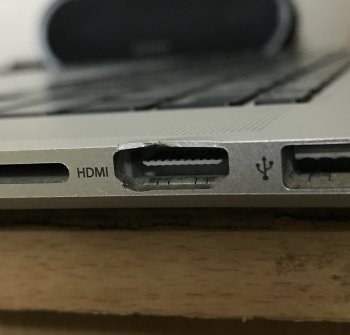Hi All!
I have the mid 2012 A1398 Macbook Pro Retina model.
the HDMI port has gotten bent towards the outside by accident.
I’m planning to fix it by using pliers and bending the other way. Any tips and past experiences with this?
Thanks in advance!
I have the mid 2012 A1398 Macbook Pro Retina model.
the HDMI port has gotten bent towards the outside by accident.
I’m planning to fix it by using pliers and bending the other way. Any tips and past experiences with this?
Thanks in advance!
Attachments
-
 1BB4EB94-E255-4BEC-B317-2ACC9DA5858D.jpeg243 KB · Views: 768
1BB4EB94-E255-4BEC-B317-2ACC9DA5858D.jpeg243 KB · Views: 768 -
 051E609E-1893-405B-B7D3-3986BE4601F0.jpeg234.1 KB · Views: 357
051E609E-1893-405B-B7D3-3986BE4601F0.jpeg234.1 KB · Views: 357 -
 241625FB-F3E1-413A-AE1D-9768AEB079ED.jpeg355.1 KB · Views: 284
241625FB-F3E1-413A-AE1D-9768AEB079ED.jpeg355.1 KB · Views: 284 -
 057CB873-CE5C-4B48-81EE-39047F843438.jpeg271.7 KB · Views: 295
057CB873-CE5C-4B48-81EE-39047F843438.jpeg271.7 KB · Views: 295 -
 32F867F1-7A7A-49D2-8776-2EF2C880B914.jpeg273.7 KB · Views: 248
32F867F1-7A7A-49D2-8776-2EF2C880B914.jpeg273.7 KB · Views: 248