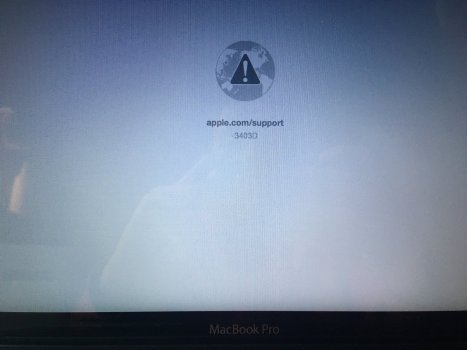Hello,
I have a problem with my Mid-2010 MacBook Pro. It has High Sierra installed and 6gb of ram. Around 3-4 months ago I installed Catalina through dosdude1's patcher and it worked fine until it started randomly shutting off and beeping. It was also time when the battery just went straight from great condition to not charging at all and displaying repair now message. Before installing Catalina closing the lid put the computer to sleep and it took like 5 seconds to wake from it. After Catalina it stopped putting itself to sleep by closing the lid. So after these problems happened I went back to High Sierra. Everything is very good except the sleep. As the battery I put in my old one that's very bad. But it works. But now the sleep issues:
- When closing the lid the macbook's screen is still on. I left it like this for 5min, still on.
- When I put it to sleep and came back to continue what I was doing it just displayed a black screen. I left it for like 10min, nothing. I had to restart the computer and after 1 restart it displayed a screen with my login screen that was grey and there was and a loading bar or something, it was not moving.
- When I put it to sleep manually it takes a minute for the fans to stop.
That's all. Any help appreciated!
I have a problem with my Mid-2010 MacBook Pro. It has High Sierra installed and 6gb of ram. Around 3-4 months ago I installed Catalina through dosdude1's patcher and it worked fine until it started randomly shutting off and beeping. It was also time when the battery just went straight from great condition to not charging at all and displaying repair now message. Before installing Catalina closing the lid put the computer to sleep and it took like 5 seconds to wake from it. After Catalina it stopped putting itself to sleep by closing the lid. So after these problems happened I went back to High Sierra. Everything is very good except the sleep. As the battery I put in my old one that's very bad. But it works. But now the sleep issues:
- When closing the lid the macbook's screen is still on. I left it like this for 5min, still on.
- When I put it to sleep and came back to continue what I was doing it just displayed a black screen. I left it for like 10min, nothing. I had to restart the computer and after 1 restart it displayed a screen with my login screen that was grey and there was and a loading bar or something, it was not moving.
- When I put it to sleep manually it takes a minute for the fans to stop.
That's all. Any help appreciated!