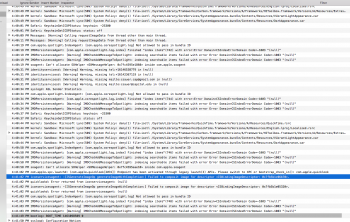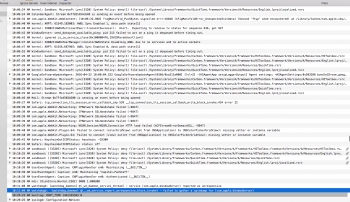Over the past couple of weeks, my Macbook Pro (13 inch, early 2015) has started freezing and crashing. It starts with the force touch on my magic trackpad stops working, and individual apps begin to freeze. Within a minute or so, the Mac has to be forced off by holding the power button. I don't know what to do. I've already ran Onyx, checked for updates, and so on, but the problem keeps happening. I attached a picture of the console log that shows where the crash happened, I think. You'll see a time gap from 4:41:03 to 4:41:49, which is when I was forcing it off and back on again. Does the log show anything that might point to the problem?
Got a tip for us?
Let us know
Become a MacRumors Supporter for $50/year with no ads, ability to filter front page stories, and private forums.
Macbook Pro (El Capitan) keeps crashing. Help!
- Thread starter ra4oasis
- Start date
- Sort by reaction score
You are using an out of date browser. It may not display this or other websites correctly.
You should upgrade or use an alternative browser.
You should upgrade or use an alternative browser.
The issue has been reported already. It's happening to me as well (iMac Retina 5K, late 2015). From what I've been able to read around this forum, the issue was introduced with the 10.11.4 update of OS X. Some users connect the error with the use of Safari, but my mac froze without even using it, so my take is that it might be generated by some other app that still uses the Webkit engine.
By looking at your log, the latest errors before the reboot seem to be related to Spotlight, which is something I though about as well. As soon as I got back home from work today I've compared my Spotlight settings at home (where I'm running 10.11.4 on a 2011 MacBook Pro and never had an issue with it so far) with those at work, and the only thing that differed was the search on the Web through Bing via Spotlight functionality, which was disabled at home.
Gonna try that at work tomorrow and see if it changes anything, but I have a bad feeling this is something that's got to be taken care of by Apple.
By looking at your log, the latest errors before the reboot seem to be related to Spotlight, which is something I though about as well. As soon as I got back home from work today I've compared my Spotlight settings at home (where I'm running 10.11.4 on a 2011 MacBook Pro and never had an issue with it so far) with those at work, and the only thing that differed was the search on the Web through Bing via Spotlight functionality, which was disabled at home.
Gonna try that at work tomorrow and see if it changes anything, but I have a bad feeling this is something that's got to be taken care of by Apple.
OP:
I have a suggestion to try.
If you try it and it doesn't help, just "undo" it.
The suggestion:
TURN OFF Spotlight indexing by opening Terminal and entering this command:
sudo mdutil -a -i off
(password required with sudo commands)
If at a later point you wish to re-enable Spotlight, use:
sudo mdutil -a -i on
If you want to remove the Spotlight index file, try:
sudo rm -rf /.Spotlight-V100/*
On all my Macs, I have Spotlight PERMANENTLY turned off -- more trouble than it's worth to me.
I use both "EasyFind" and "Find Any File" if I need to search for something.
Final thought:
If you want to keep Spotlight, but want to get rid of the old index file and start over, I believe you can use the "remove index file" command above, and then restart immediately...
I have a suggestion to try.
If you try it and it doesn't help, just "undo" it.
The suggestion:
TURN OFF Spotlight indexing by opening Terminal and entering this command:
sudo mdutil -a -i off
(password required with sudo commands)
If at a later point you wish to re-enable Spotlight, use:
sudo mdutil -a -i on
If you want to remove the Spotlight index file, try:
sudo rm -rf /.Spotlight-V100/*
On all my Macs, I have Spotlight PERMANENTLY turned off -- more trouble than it's worth to me.
I use both "EasyFind" and "Find Any File" if I need to search for something.
Final thought:
If you want to keep Spotlight, but want to get rid of the old index file and start over, I believe you can use the "remove index file" command above, and then restart immediately...
I know, it crashed a couple of times more to me as well. Apparently neither 10.11.5pb2 fixes it (see https://forums.macrumors.com/thread...tan-10-11-4-system-wide-freeze.1963711/page-8).
This is not a MacBook-only problem or a Safari issue. Happened to me multiple times on an iMac Retina 5K using Chrome.
This is not a MacBook-only problem or a Safari issue. Happened to me multiple times on an iMac Retina 5K using Chrome.
Can you point us in the direction of that thread?There is another thread discussing this issue. If you can report there so we can make this issue more visible!
https://forums.macrumors.com/thread...stem-wide-freeze.1963711/page-8#post-22828122Can you point us in the direction of that thread?
I had this same problem several times while I was using Final Cut Pro X. Could it be related to activating a certain portion of the SSD (causing error) and whatever app/file is stored there then becomes the trigger? Hope this problem is fixed soon and would appreciate any advice (MacBook Pro Retina 13", Early 2015)I know, it crashed a couple of times more to me as well. Apparently neither 10.11.5pb2 fixes it (see https://forums.macrumors.com/thread...tan-10-11-4-system-wide-freeze.1963711/page-8).
This is not a MacBook-only problem or a Safari issue. Happened to me multiple times on an iMac Retina 5K using Chrome.
Register on MacRumors! This sidebar will go away, and you'll see fewer ads.