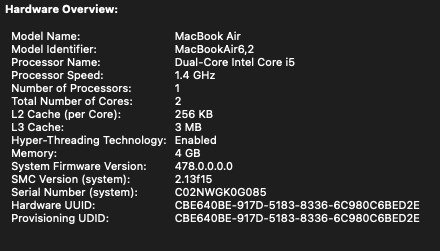Best,
On September 1, I will start my own company full time, in vitality coaching. The plan is to send the customer nutritional schedules, mediations and workouts through online coaching via an app. I also want to improve my own website online, and edit videos for exercises. We are also planning to start a youtube account to upload some useful and fun videos so video editing will also be done.
At the moment I have the following setup:
Model number of both your monitors
o AOC G2590VXQ
oPhilips 328E1CA
Docking station:
dell thunderbolt wd19
I now have a Dell latitude 7400 but I'm not a fan of that, often gets hot and blows a lot.
Now I also have an Apple phone that I also have to hand in and I still use a MacBook Air from 2017 as a private laptop, but it is now too slow.
I've been looking at the m1 16 gb core 8 with 512 gb storage and the m2, what is the difference in this and, for example, does the working memory make more difference to me or the chip? And would you still wait for the m3 macbook pro and bridge the time with my old macbook air or would you immediately buy a macbook pro and if so which one? The m1 16gb ram costs 1700 euros and the m2 16gb ram 2000 euros both with 512Gb.
I also wanted to ask you about the best affordable iPhone, I would like to go for the iPhone 11 pro max, because it costs around 400 euros and is therefore not too expensive and still delivers good performance.
Thank you in advance!
On September 1, I will start my own company full time, in vitality coaching. The plan is to send the customer nutritional schedules, mediations and workouts through online coaching via an app. I also want to improve my own website online, and edit videos for exercises. We are also planning to start a youtube account to upload some useful and fun videos so video editing will also be done.
At the moment I have the following setup:
Model number of both your monitors
o AOC G2590VXQ
oPhilips 328E1CA
Docking station:
dell thunderbolt wd19
I now have a Dell latitude 7400 but I'm not a fan of that, often gets hot and blows a lot.
Now I also have an Apple phone that I also have to hand in and I still use a MacBook Air from 2017 as a private laptop, but it is now too slow.
I've been looking at the m1 16 gb core 8 with 512 gb storage and the m2, what is the difference in this and, for example, does the working memory make more difference to me or the chip? And would you still wait for the m3 macbook pro and bridge the time with my old macbook air or would you immediately buy a macbook pro and if so which one? The m1 16gb ram costs 1700 euros and the m2 16gb ram 2000 euros both with 512Gb.
I also wanted to ask you about the best affordable iPhone, I would like to go for the iPhone 11 pro max, because it costs around 400 euros and is therefore not too expensive and still delivers good performance.
Thank you in advance!