Description of problem
For some reason at random times throughout the day the fan will spin up and the computer will become extremely laggy. Although the indicators say it's hitting 128 the computer doesn't get any warmer. The freezing last anywhere from 10 seconds to 5 minutes. I have attached a screenshot from task manager showing the kernal task hitting 958% which obviously isn't normal any suggestions as to why this might be happening would be greatly appreciated.
Spec
Running macOS High Sierra 10.13.3
MacBook Pro (15-inch, Mid 2012)
Processor: 2.3 GHz Intel Core i7
Cheers
Robert
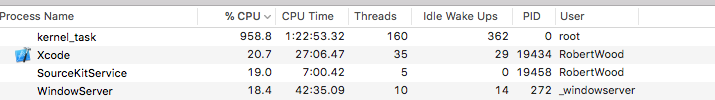

For some reason at random times throughout the day the fan will spin up and the computer will become extremely laggy. Although the indicators say it's hitting 128 the computer doesn't get any warmer. The freezing last anywhere from 10 seconds to 5 minutes. I have attached a screenshot from task manager showing the kernal task hitting 958% which obviously isn't normal any suggestions as to why this might be happening would be greatly appreciated.
Spec
Running macOS High Sierra 10.13.3
MacBook Pro (15-inch, Mid 2012)
Processor: 2.3 GHz Intel Core i7
Cheers
Robert


