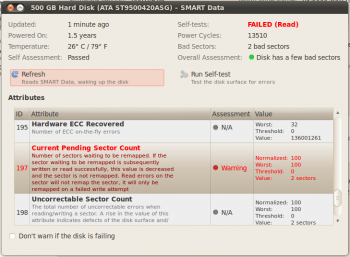So I was watching Matthias Wandel and then suddenly Safari and Finder disappeared (but Opera Mail didnt)... so then I tried to reopen Safari and it bounced for a little while and then suddenly everything disappeared into a black screen (except the menu bar and cursor) and then the cursor switched to the spinning rainbow. The application that was selected was Opera Mail so it seems like Opera Mail was still working... I clicked the menu bar (the menu bar, as in, the bundle of stuff in the upper right corner including the time and wifi and stuff) and it disappeared (except for dropbox and spotlight)... I clicked spotlight and that disappeared... but dropbox worked fine... until i clicked preferences and then dropbox disappeared... so I had to force shut down and reboot, and it took a while to load but it seems to be working now.
It seems that all the apple software went kaput but the 3rd party software did not. I wonder what happened?
[doublepost=1457511186][/doublepost]It took a long time to login; it kept getting stuck, and it still is getting stuck; when trying to write this it froze for around a minute or two... weird.
It seems that all the apple software went kaput but the 3rd party software did not. I wonder what happened?
[doublepost=1457511186][/doublepost]It took a long time to login; it kept getting stuck, and it still is getting stuck; when trying to write this it froze for around a minute or two... weird.