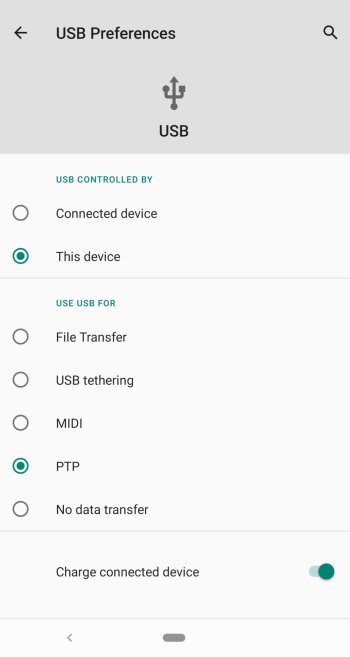Macbook running 12.6.3 but this has been a problem forever. Did a full reinstall and had the same experience.
Using a USB-C cable, I directly plug in a phone or a battery pack into my Macbook which is 1) fully charged and 2) plugged into the wall.
The MacBook says "hey, a cell phone? I better pull power off of this as fast as I can."
(It sucks to plug in a phone that needs a fast charge because I'm leaving for an appointment in 20 minutes only to discover it has done a *fast discharge* during all that time.)
Sometimes I can turn this off on the other device. Other devices without a UI cannot have this changed and just sit there losing their charge.
How in the world can I stop this on the MacBook side?
MacBook Pro (15-inch, 2018)
Using a USB-C cable, I directly plug in a phone or a battery pack into my Macbook which is 1) fully charged and 2) plugged into the wall.
The MacBook says "hey, a cell phone? I better pull power off of this as fast as I can."
(It sucks to plug in a phone that needs a fast charge because I'm leaving for an appointment in 20 minutes only to discover it has done a *fast discharge* during all that time.)
Sometimes I can turn this off on the other device. Other devices without a UI cannot have this changed and just sit there losing their charge.
How in the world can I stop this on the MacBook side?
MacBook Pro (15-inch, 2018)