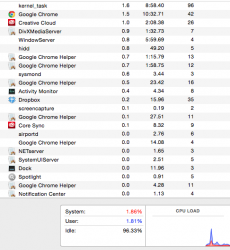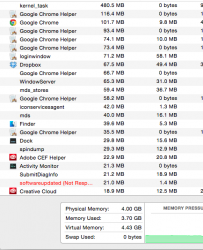Hi, I'm hoping someone might be able to help me on here.
I have a 2012 macbook pro which I use mainly for graphic design...I havent had any problems until recently, I installed mavericks when the update came in and all was fine apart from the headphone input doesnt work anymore (im not too fussed with this), I then installed the Yosmite update and this is where most of my problems began.
I first noticed how much my laptop has slowed down in terms of opening and closing apps. When logging in as a user this takes forever as well...Sometimes I will get just a black screen for up to 5 minutes and then log in screen will freeze for a bit as well. Then with Chrome and Safari it started intermittently freezing or the spinning wheel would come up for up to 2 minutes and the latest is that even though I would put my laptop in sleep with 80% battery, when I turn it back on it has completely drained.
When using indesign/illustrator/photoshop or any adobe software it just doesnt want to, it takes me around an hour to type a sentence..I feel like im using a pentium 2 over here. :/
I havent tried anything to sort this out, because I primarily use my laptop for work and uni and dont want to mess it up any further.
Hope theres someone on here that could help me out.
(preferably i'd just like to go back t mavericks or anything pre Yosomite
Thanks in advance
I have a 2012 macbook pro which I use mainly for graphic design...I havent had any problems until recently, I installed mavericks when the update came in and all was fine apart from the headphone input doesnt work anymore (im not too fussed with this), I then installed the Yosmite update and this is where most of my problems began.
I first noticed how much my laptop has slowed down in terms of opening and closing apps. When logging in as a user this takes forever as well...Sometimes I will get just a black screen for up to 5 minutes and then log in screen will freeze for a bit as well. Then with Chrome and Safari it started intermittently freezing or the spinning wheel would come up for up to 2 minutes and the latest is that even though I would put my laptop in sleep with 80% battery, when I turn it back on it has completely drained.
When using indesign/illustrator/photoshop or any adobe software it just doesnt want to, it takes me around an hour to type a sentence..I feel like im using a pentium 2 over here. :/
I havent tried anything to sort this out, because I primarily use my laptop for work and uni and dont want to mess it up any further.
Hope theres someone on here that could help me out.
(preferably i'd just like to go back t mavericks or anything pre Yosomite
Thanks in advance