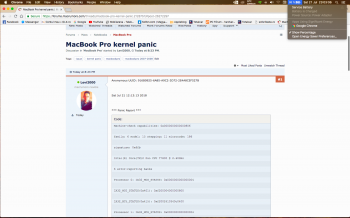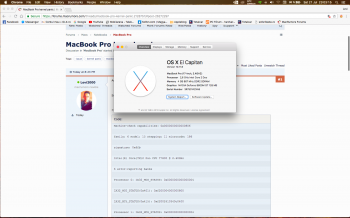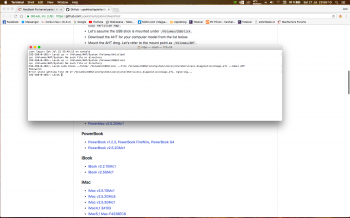Anonymous UUID: 916B0925-6A85-A9C2-3D72-2E4A8CEF527B
Sat Jul 21 12:13:13 2018
*** Panic Report ***
what means? i have often kernel panics:/ please help.
Sat Jul 21 12:13:13 2018
*** Panic Report ***
Code:
Machine-check capabilities: 0x0000000000000806
family: 6 model: 15 stepping: 11 microcode: 186
signature: 0x6fb
Intel(R) Core(TM)2 Duo CPU T7800 @ 2.60GHz
6 error-reporting banks
Processor 0: IA32_MCG_STATUS: 0x0000000000000004
IA32_MC0_STATUS(0x401): 0xf200004000000800
IA32_MC5_STATUS(0x415): 0xf2002410340c0400
Processor 1: IA32_MCG_STATUS: 0x0000000000000004
IA32_MC0_STATUS(0x401): 0xf200004000000800
IA32_MC5_STATUS(0x415): 0xf200241010040400
panic(cpu 1 caller 0xffffff80131d075a): "Machine Check at 0xffffff7f95a3d5bf, registers:\n" "CR0: 0x000000008001003b, CR2: 0x00000001101f5000, CR3: 0x00000000163e8000, CR4: 0x00000000000026e0\n" "RAX: 0x0000000000042813, RBX: 0xffffff801e7ba4a0, RCX: 0xffffff80a6883100, RDX: 0xffffff801e7d6600\n" "RSP: 0xffffff90adb13ee0, RBP: 0xffffff90adb13f20, RSI: 0x000000004d4ad507, RDI: 0xffffff801e79d800\n" "R8: 0x0000000000988c74, R9: 0xffffff80138c37c0, R10: 0x0000000000000000, R11: 0x000000020456dbff\n" "R12: 0xffffff801e79d800, R13: 0x0000000000000000, R14: 0xffffff801e7ba4e8, R15: 0xffffff801e7ba540\n" "RFL: 0x0000000000010246, RIP: 0xffffff7f95a3d5bf, CS: 0x0000000000000008, SS: 0x0000000000000000\n" "Error code: 0x0000000000000000\n"@/Library/Caches/com.apple.xbs/Sources/xnu/xnu-3248.73.11/ osfmk/i386/trap_native.c:168
Backtrace (CPU 1), Frame : Return Address
0xffffff8012f4acf0 : 0xffffff80130dab52
0xffffff8012f4ad70 : 0xffffff80131d075a
0xffffff8012f4aed0 : 0xffffff80131ec48f
0xffffff90adb13f20 : 0xffffff7f95a3fd1d
0xffffff90adb13f40 : 0xffffff80136b2cf1
0xffffff90adb13f80 : 0xffffff80136b2de6
0xffffff90adb13fb0 : 0xffffff80131ca3f7
Kernel Extensions in backtrace:
com.apple.driver.AppleAHCIPort(3.1.8)[B9AFCAD5-5FFE-3E65-A186-CF4EA4571BCC]@0xf fffff7f95a35000->0xffffff7f95a53fff
dependency: com.apple.iokit.IOAHCIFamily(2.8.1)[58B77CC0-5211-342E-8935-8D05E0B96867]@0xfff fff7f94d26000
dependency: com.apple.iokit.IOPCIFamily(2.9)[5F5B9213-0BE4-33DA-9DC6-5859D824DC7D]@0xffffff 7f9392c000
BSD process name corresponding to current thread: kernel_task
Boot args: kext-dev-mode=1 nvda_drv=1
Mac OS version:
15G22010
Kernel version:
Darwin Kernel Version 15.6.0: Thu Jun 21 20:07:40 PDT 2018; root:xnu-3248.73.11~1/RELEASE_X86_64
Kernel UUID: 7564B0E7-EB5D-3887-BA79-59C870165AB1
Kernel slide: 0x0000000012e00000
Kernel text base: 0xffffff8013000000
__HIB text base: 0xffffff8012f00000
System model name: MacBookPro3,1 (Mac-F42388C8)
System uptime in nanoseconds: 13031560298
last loaded kext at 6130831903: com.apple.driver.AppleOSXWatchdog 1 (addr 0xffffff7f955b7000, size 28672)
loaded kexts:
com.nvidia.web.GeForceTeslaWeb 10.1.1
com.nvidia.web.NVDANV50HalTeslaWeb 10.1.1
com.nvidia.web.NVDAResmanTeslaWeb 10.1.1
com.kairos.driver.DuetDisplay 1
com.nvidia.NVDAStartupWeb 10.1.1
com.Ralink.driver.RT2870USBWirelessDriver 5.0.1
com.apple.driver.AppleOSXWatchdog 1
com.apple.driver.AppleHDAHardwareConfigDriver 274.12
com.apple.driver.AppleHDA 274.12
com.apple.driver.AppleUpstreamUserClient 3.6.1
com.apple.driver.AppleMuxControl 3.12.9
com.apple.driver.AppleBacklight 170.8.9
com.apple.driver.pmtelemetry 1
com.apple.iokit.IOUserEthernet 1.0.1
com.apple.iokit.IOBluetoothSerialManager 4.4.6f4
com.apple.Dont_Steal_Mac_OS_X 7.0.0
com.apple.driver.AppleHV 1
com.apple.driver.AppleIntelSlowAdaptiveClocking 4.0.0
com.apple.nvidia.NVDAStartup 10.1.0
com.apple.driver.ACPI_SMC_PlatformPlugin 1.0.0
com.apple.driver.AppleMCCSControl 1.2.13
com.apple.iokit.BroadcomBluetoothHostControllerUSBTransport 4.4.6f4
com.apple.driver.AppleSMCPDRC 1.0.0
com.apple.driver.AppleSMCLMU 208
com.apple.driver.AppleLPC 3.1
com.apple.driver.AppleFIVRDriver 4.1.0
com.apple.driver.SMCMotionSensor 3.0.4d1
com.apple.driver.AppleUSBTCButtons 245.4
com.apple.iokit.IOBluetoothUSBDFU 4.4.6f4
com.apple.driver.AppleUSBTCKeyEventDriver 245.4
com.apple.driver.AppleUSBTCKeyboard 245.4
com.apple.driver.AppleIRController 327.6
com.apple.driver.AppleFileSystemDriver 3.0.1
com.apple.AppleFSCompression.AppleFSCompressionTypeDataless 1.0.0d1
com.apple.AppleFSCompression.AppleFSCompressionTypeZlib 1.0.0
com.apple.BootCache 38
com.apple.iokit.SCSITaskUserClient 3.7.7
com.apple.iokit.IOAHCIBlockStorage 2.8.5
com.apple.driver.AppleFWOHCI 5.5.4
com.apple.driver.AirPort.Atheros40 700.74.5
com.apple.driver.AppleIntelPIIXATA 2.5.1
com.apple.driver.AppleAHCIPort 3.1.8
com.apple.iokit.AppleYukon2 4.0.0
com.apple.driver.usb.AppleUSBEHCIPCI 1.0.1
com.apple.driver.usb.AppleUSBUHCIPCI 1.0.1
com.apple.driver.AppleSmartBatteryManager 161.0.0
com.apple.driver.AppleRTC 2.0
com.apple.driver.AppleHPET 1.8
com.apple.driver.AppleACPIButtons 4.0
com.apple.driver.AppleSMBIOS 2.1
com.apple.driver.AppleACPIEC 4.0
com.apple.driver.AppleAPIC 1.7
com.apple.driver.AppleIntelCPUPowerManagementClient 218.0.0
com.apple.nke.applicationfirewall 163
com.apple.security.quarantine 3
com.apple.security.TMSafetyNet 8
com.apple.driver.AppleIntelCPUPowerManagement 218.0.0
com.apple.driver.DspFuncLib 274.12
com.apple.kext.OSvKernDSPLib 525
com.apple.driver.AppleGraphicsControl 3.12.9
com.apple.driver.AppleBacklightExpert 1.1.0
com.apple.iokit.IOSurface 108.3.2
com.apple.iokit.IOSerialFamily 11
com.apple.driver.CoreCaptureResponder 1
com.apple.iokit.IOSlowAdaptiveClockingFamily 1.0.0
com.apple.iokit.IONDRVSupport 2.4.1
com.apple.iokit.IOFireWireIP 2.2.6
com.apple.driver.IOPlatformPluginLegacy 1.0.0
com.apple.driver.AppleSMBusPCI 1.0.14d1
com.apple.driver.AppleSMBusController 1.0.14d1
com.apple.iokit.IOBluetoothHostControllerUSBTransport 4.4.6f4
com.apple.iokit.IOBluetoothFamily 4.4.6f4
com.apple.driver.AppleHDAController 274.12
com.apple.iokit.IOHDAFamily 274.12
com.apple.iokit.IOAudioFamily 204.4
com.apple.vecLib.kext 1.2.0
com.apple.iokit.IOGraphicsFamily 2.4.1
com.apple.driver.IOPlatformPluginFamily 6.0.0d7
com.apple.driver.AppleSMC 3.1.9
com.apple.driver.AppleUSBMultitouch 250.5
com.apple.driver.usb.IOUSBHostHIDDevice 1.0.1
com.apple.iokit.IOUSBHIDDriver 900.4.1
com.apple.driver.usb.AppleUSBHub 1.0.1
com.apple.driver.usb.cdc 5.0.0
com.apple.driver.usb.networking 5.0.0
com.apple.driver.usb.AppleUSBHostCompositeDevice 1.0.1
com.apple.iokit.IOSCSIMultimediaCommandsDevice 3.7.7
com.apple.iokit.IOBDStorageFamily 1.8
com.apple.iokit.IODVDStorageFamily 1.8
com.apple.iokit.IOCDStorageFamily 1.8
com.apple.iokit.IOATAPIProtocolTransport 3.5.0
com.apple.iokit.IOSCSIArchitectureModelFamily 3.7.7
com.apple.driver.AppleXsanScheme 3
com.apple.iokit.IOFireWireFamily 4.6.1
com.apple.iokit.IO80211Family 1110.26
com.apple.driver.corecapture 1.0.4
com.apple.iokit.IOATAFamily 2.5.3
com.apple.iokit.IOAHCIFamily 2.8.1
com.apple.driver.AppleUSBMergeNub 900.4.1
com.apple.iokit.IONetworkingFamily 3.2
com.apple.driver.AppleEFINVRAM 2.0
com.apple.driver.AppleEFIRuntime 2.0
com.apple.driver.usb.AppleUSBUHCI 1.0.1
com.apple.driver.usb.AppleUSBEHCI 1.0.1
com.apple.iokit.IOUSBFamily 900.4.1
com.apple.iokit.IOUSBHostFamily 1.0.1
com.apple.driver.AppleUSBHostMergeProperties 1.0.1
com.apple.iokit.IOHIDFamily 2.0.0
com.apple.iokit.IOSMBusFamily 1.1
com.apple.security.sandbox 300.0
com.apple.kext.AppleMatch 1.0.0d1
com.apple.driver.AppleKeyStore 2
com.apple.driver.AppleMobileFileIntegrity 1.0.5
com.apple.driver.AppleCredentialManager 1.0
com.apple.driver.DiskImages 417.4
com.apple.iokit.IOStorageFamily 2.1
com.apple.iokit.IOReportFamily 31
com.apple.driver.AppleFDEKeyStore 28.30
com.apple.driver.AppleACPIPlatform 4.0
com.apple.iokit.IOPCIFamily 2.9
com.apple.iokit.IOACPIFamily 1.4
com.apple.kec.Libm 1
com.apple.kec.pthread 1
com.apple.kec.corecrypto 1.0
Model: MacBookPro3,1, BootROM MBP31.0070.B07, 2 processors, Intel Core 2 Duo, 2,6 GHz, 4 GB, SMC 1.18f5
Graphics: NVIDIA GeForce 8600M GT, GeForce 8600M GT, PCIe, 128 MB
Memory Module: BANK 0/DIMM0, 2 GB, DDR2 SDRAM, 667 MHz, 0x7F98000000000000, 0x202020202020202020202020202020202020
Memory Module: BANK 1/DIMM1, 2 GB, DDR2 SDRAM, 667 MHz, 0x7F98000000000000, 0x202020202020202020202020202020202020
AirPort: spairport_wireless_card_type_airport_extreme (0x168C, 0x87), Atheros 5416: 4.0.74.0-P2P
Bluetooth: Version 4.4.6f4, 3 services, 27 devices, 1 incoming serial ports
PCI Card: pci168c,24, Other Network Controller, PCI Slot 5
Serial ATA Device: KINGSTON SUV400S37120G, 120,03 GB
Parallel ATA Device: MATSHITADVD-R UJ-85J
USB Device: USB Bus
USB Device: USB Bus
USB Device: Apple Internal Keyboard / Trackpad
USB Device: IR Receiver
USB Device: USB Bus
USB Device: USB Bus
USB Device: USB Bus
USB Device: Smart Wireless Device
USB Device: BRCM2046 Hub
USB Device: Bluetooth USB Host Controller
USB Device: USB 2.0 Bus
USB Device: Built-in iSight
USB Device: WiFi
USB Device: USB 2.0 Bus
Thunderbolt Bus: