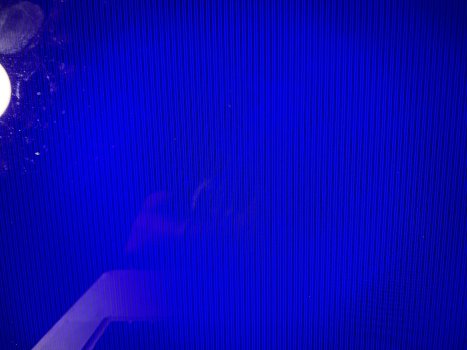Got a tip for us?
Let us know
Become a MacRumors Supporter for $50/year with no ads, ability to filter front page stories, and private forums.
MacBook Pro Late 2011
- Thread starter tneal2030
- Start date
- Sort by reaction score
You are using an out of date browser. It may not display this or other websites correctly.
You should upgrade or use an alternative browser.
You should upgrade or use an alternative browser.
You have a 2011 15", which is extremely notorious for the complete failure of the Radeon graphics chip. There is no way to restore the AMD chip to work again but it may be possible to disable the chip. There is a software way to temporarily fix it but that won't work as yours has completely died already, then the other option is to send the computer to DosLab's to get it hardware disabled. This means that the computer won't bother looking at the Radeon chip and will just use the Intel HD 3000. The pros of this are that the Intel chip will never fail, but the downsides are much worse graphics performance in productivity apps and games and that you cannot hook up an external display.
So thats it? It’s just dead and can’t be used again?You have a 2011 15", which is extremely notorious for the complete failure of the Radeon graphics chip. There is no way to restore the AMD chip to work again but it may be possible to disable the chip. There is a software way to temporarily fix it but that won't work as yours has completely died already, then the other option is to send the computer to DosLab's to get it hardware disabled. This means that the computer won't bother looking at the Radeon chip and will just use the Intel HD 3000. The pros of this are that the Intel chip will never fail, but the downsides are much worse graphics performance in productivity apps and games and that you cannot hook up an external display.
Sadly, yes. Once the Radeon chip gives way in a 2011 there is zero way to get it functional again, unlike the 2007/8 MacBook Pro's where the failed NVIDIA chip can be replaced with a revised chip that doesn't fail the 2011 doesn't have that option.So thats it? It’s just dead and can’t be used again?
Your MBP is worse than most I've seen online and in person as they just have flickering, lines and/or partially dead parts of the screen which means that a software tool in Linux can temporarily disable the Radeon chip, however yours would require soldering on a GPU killer to the main logic board alongside a few cables to keep brightness control and keyboard control working and desoldering a few resistors to cut power to the chip entirely. This means that to the firmware and any operating system, the Radeon chip doesn't exist and will rely on the HD 3000.
The worst part about it is that when you get the Radeon chip disabled, you give away good graphics performance and any chance of using a secondary display. Not even a USB portable display would work as the Intel chip only handles the internal screen while the AMD chip handles big graphics tasks and all external display support.
Last edited:
You can always post an ISO (In Search Of) post on whatever local community app is active in your area, for me it's NextDoor, perhaps Facebook Marketplace or the like. Someone may have another decade-old machine that they aren't using.Hello, I powered on my macbook to a blue screen with horizontal lines. Can anyone help? I know its 2022 and I have a 2011 macbook but im broke.
Take a look at this threadSo thats it? It’s just dead and can’t be used again?
Force 2011 MacBook Pro 8,2 with failed AMD GPU to ALWAYS use Intel integrated GPU (EFI variable fix)
Its a long shot, but you may be able to get it working
That was one of the software fixes I was thinking of, but if all you get is a blue screen when you turn it on, would you even be able to go into Single User Mode?Take a look at this thread
Force 2011 MacBook Pro 8,2 with failed AMD GPU to ALWAYS use Intel integrated GPU (EFI variable fix)
Its a long shot, but you may be able to get it working
No clue, I haven't ever owned that model, and I figure its a long shot, but it couldn't hurt.would you even be able to go into Single User Mode?
From my experience, the AMD chip is enabled at boot for some reason as they glitch out when it's booting but stop a few minutes after you reach the desktop (eg: when control is handed over to the HD 3000). If Single User Mode only uses the Intel chip (which I'm not 100% sure about) then it may be possible.No clue, I haven't ever owned that model, and I figure its a long shot, but it couldn't hurt.
My MBP late 2011 just gave up. Apple shop (not Apple store) tried to get the parts from Apple for the hardware/graphics card, but they don't have them anymore. Are there reliable people who will work on this model and have 2011 parts? I now have my hard drive and backed up on new Seagate portable drive for hopefully getting 'some' stuff onto my new 2019 MBP 16" .....
Anyone have any ideas?
Thanks
Anyone have any ideas?
Thanks
I just happened upon this thread searching for news on a new 14" MBP and thought I would share my 2011 MBP story. (and perhaps an alternate solution for OP - scroll to end if you don't care about my story)
- -
It was 2012. I had spent a year researching how best to pursue a way to edit video with FCPX at the cheapest possible price. I looked at Hackintosh versions, but I decided on a 15"MBP for portability if needed. I could get a maxxed 2011 or the newer 2012. I opted for the maxxed 2011 for $1400. I was able to get my video projects done. These video projects led me to do a short film in Cambodia, where I met my future wife. I moved to Cambodia, got married, and started a teaching job in Phnom Penh. My 2011 MBP was my daily driver. I was afraid of the dry, dusty, and hot conditions, but it ran like a champ... Until I got the flickering screens...and eventually the blue screen. Fortunately, I had enough time to save my files to an external drive. (this included countless documents that were necessary to get my wife's US citizenship, a long process we were working through).
To make it worse, my files were saved by my mother-in-laws $100 10" Acer, which she loaned me. It was embarrassing!
Long story short, I found out about the Apple "recall" (they have some other fancy name for it) for my specific machine. I thought I was still shafted because I was in the middle of a 3rd world country. However, to my amazement there was an Apple Authorized Repair company 5 minutes from my school. I was looking at a $1200 dollar repair with parts and labor. They replaced the Motherboard in 2 days and it was all covered under the recall. From my research I knew that the same issue could happen again at any time, but I was happy to have my MBP back and it ran good as new.
In 2015, my wife was finally approved to come to the US so we returned. My beloved MBP returned to the US with us and I continued to use it happily.....until it happened again the following year. Screen flickering and blue screen. And that was the end of my wonderful 2011 MBP. I had more than paid for itself, including helping find the woman of my dreams, so it was still worth it. However, I always will regret that I did not opt for the 2012 model. Ironically, I am typing this out on a 2012 15" MBP. I will explain below:
- - Possible Solution for O.P - -
Here is what I did to replace my 2011 15" MBP
1)come to realize there is no logical way to repair a 2011 15" MBP. If by some miracle you replace or repair, you will still have the same issue with the graphics chip killing your comp at some point.
2)I sold my 2011 15" MBP as a nonworking computer on eBay
3)and got enough money to buy a 2012 13" MBP for cheap. I was able to use my same SSD, and max the RAM for cheap also. I was able to skimp by using the 13", even continuing some video editing.
4)During the pandemic I had to work from home and needed a better machine. I was able to flip my 2012 13" for a good price on eBay.
5) At the same time I was shopping for a Mid 2012 2.6 15" MBP on eBay and found a great deal. This computer has served me well (2020-2022). I am a tech teacher, who dabbles in video production and have been able to do most projects on this machine. Granted I limited myself to 720 HD. And now I am finally looking to upgrade.
That brings us to 10.14.22, and I am typing on my 2012 15" MBP. The one I SHOULD HAVE BOUGHT 10 years ago! hahahaha! It's been a long road, and your picture of blue screens on a 2011 just reminded me of all the ups and downs. Good luck in your journey. I hope you can find a proper solution!
-VH
- -
It was 2012. I had spent a year researching how best to pursue a way to edit video with FCPX at the cheapest possible price. I looked at Hackintosh versions, but I decided on a 15"MBP for portability if needed. I could get a maxxed 2011 or the newer 2012. I opted for the maxxed 2011 for $1400. I was able to get my video projects done. These video projects led me to do a short film in Cambodia, where I met my future wife. I moved to Cambodia, got married, and started a teaching job in Phnom Penh. My 2011 MBP was my daily driver. I was afraid of the dry, dusty, and hot conditions, but it ran like a champ... Until I got the flickering screens...and eventually the blue screen. Fortunately, I had enough time to save my files to an external drive. (this included countless documents that were necessary to get my wife's US citizenship, a long process we were working through).
To make it worse, my files were saved by my mother-in-laws $100 10" Acer, which she loaned me. It was embarrassing!
Long story short, I found out about the Apple "recall" (they have some other fancy name for it) for my specific machine. I thought I was still shafted because I was in the middle of a 3rd world country. However, to my amazement there was an Apple Authorized Repair company 5 minutes from my school. I was looking at a $1200 dollar repair with parts and labor. They replaced the Motherboard in 2 days and it was all covered under the recall. From my research I knew that the same issue could happen again at any time, but I was happy to have my MBP back and it ran good as new.
In 2015, my wife was finally approved to come to the US so we returned. My beloved MBP returned to the US with us and I continued to use it happily.....until it happened again the following year. Screen flickering and blue screen. And that was the end of my wonderful 2011 MBP. I had more than paid for itself, including helping find the woman of my dreams, so it was still worth it. However, I always will regret that I did not opt for the 2012 model. Ironically, I am typing this out on a 2012 15" MBP. I will explain below:
- - Possible Solution for O.P - -
Here is what I did to replace my 2011 15" MBP
1)come to realize there is no logical way to repair a 2011 15" MBP. If by some miracle you replace or repair, you will still have the same issue with the graphics chip killing your comp at some point.
2)I sold my 2011 15" MBP as a nonworking computer on eBay
3)and got enough money to buy a 2012 13" MBP for cheap. I was able to use my same SSD, and max the RAM for cheap also. I was able to skimp by using the 13", even continuing some video editing.
4)During the pandemic I had to work from home and needed a better machine. I was able to flip my 2012 13" for a good price on eBay.
5) At the same time I was shopping for a Mid 2012 2.6 15" MBP on eBay and found a great deal. This computer has served me well (2020-2022). I am a tech teacher, who dabbles in video production and have been able to do most projects on this machine. Granted I limited myself to 720 HD. And now I am finally looking to upgrade.
That brings us to 10.14.22, and I am typing on my 2012 15" MBP. The one I SHOULD HAVE BOUGHT 10 years ago! hahahaha! It's been a long road, and your picture of blue screens on a 2011 just reminded me of all the ups and downs. Good luck in your journey. I hope you can find a proper solution!
-VH
Last edited:
I and my wife both have 2011 MBP 15"s. I think hers is late 2011 and mine is early 2011. Both are i7, the top end high res antiglare screens, with max RAM and SSD. Good machines. Hers still works perfectly but recently my GPU broke and I got the striped screen.
I have done the manual disable the broken GPU -procedure dozens times and got it working again. Then some update or me disconnecting the battery for some reason or other and the computer resets and the problem comes back. And again I need to do the magic to disable the GPU. Then I found the dosdude1's app which makes the procedure easier. I just need to get the computer to boot and then run the app and that is it - until it resets again. 😉
This probably does not help anybody whos GPU is totally busted but if you get something resembling a mac display then disabling the gpu is doable.
I recommend the dosdude1 method as its the easiest. But if you want to follow the lengthy manual procedure then couple of pointers: many instructions tell you to boot cmd+R+S and then enter csrutil disable. Then most people get an error saying this command must be entered in recovery mode. Well, to boot to recovery mode in these machines you need to start with cmd+R and then from the recovery screen you start the terminal and enter the command there.
Also, avoid installing Apple OS updates as they will re-enable the broken GPU. Same happens if you reset the computer by unplugging the battery or doing PRAM-reset. It goes back to the original GPU config.
And if your GPU gets totally busted don't panic about saving your files. Its not like your hard disk will self destruct the minute the GPU stops. They are safe on your hard disk. You can take the disk out (1 min job) and install it to a external HD case or even use SATA to USB -adapter and transfer your files or even the complete drive to another Mac. Granted, if you are in middle of a rainforest or desert then it might be more difficult to find another Mac. But, of course all of us have their important files on a backup drive anyway. 😉 So, they are double safe. 😆
I am currently looking for a MBP 15" mid 2012 parts machine and my plan is to either transfer the screen to that machine or the good mid 2012 logic board to my early 2011. I think that should work too. Maybe.
Luckily I have stocked up on cheap MBP's so I am not reliant on this one alone if it decides to die completely.
I have done the manual disable the broken GPU -procedure dozens times and got it working again. Then some update or me disconnecting the battery for some reason or other and the computer resets and the problem comes back. And again I need to do the magic to disable the GPU. Then I found the dosdude1's app which makes the procedure easier. I just need to get the computer to boot and then run the app and that is it - until it resets again. 😉
This probably does not help anybody whos GPU is totally busted but if you get something resembling a mac display then disabling the gpu is doable.
I recommend the dosdude1 method as its the easiest. But if you want to follow the lengthy manual procedure then couple of pointers: many instructions tell you to boot cmd+R+S and then enter csrutil disable. Then most people get an error saying this command must be entered in recovery mode. Well, to boot to recovery mode in these machines you need to start with cmd+R and then from the recovery screen you start the terminal and enter the command there.
Also, avoid installing Apple OS updates as they will re-enable the broken GPU. Same happens if you reset the computer by unplugging the battery or doing PRAM-reset. It goes back to the original GPU config.
And if your GPU gets totally busted don't panic about saving your files. Its not like your hard disk will self destruct the minute the GPU stops. They are safe on your hard disk. You can take the disk out (1 min job) and install it to a external HD case or even use SATA to USB -adapter and transfer your files or even the complete drive to another Mac. Granted, if you are in middle of a rainforest or desert then it might be more difficult to find another Mac. But, of course all of us have their important files on a backup drive anyway. 😉 So, they are double safe. 😆
I am currently looking for a MBP 15" mid 2012 parts machine and my plan is to either transfer the screen to that machine or the good mid 2012 logic board to my early 2011. I think that should work too. Maybe.
Luckily I have stocked up on cheap MBP's so I am not reliant on this one alone if it decides to die completely.
Last edited:
Register on MacRumors! This sidebar will go away, and you'll see fewer ads.