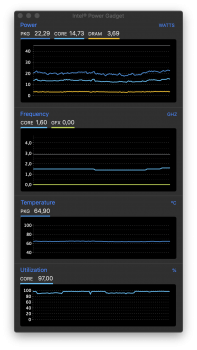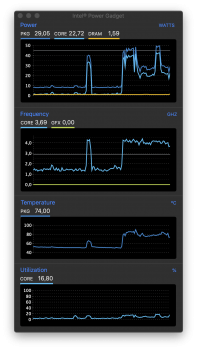Hi all,
In July 2018, I have read about the CPU throttling issues on the Mid 2018. Later, Apple released a firmware updated addressing the issue. When releasing the October update with the Vega GPU, the thermal design improved.
Two month ago, I got the MacBook Pro with the Vega 20 GPU and the CPU upgrade (6 core). Now, I am doing really intensive Adobe Lightroom exporting and the CPU speed dropped to 1,4GHz although the temperature is arround 70° Celsius. Fans are rotating at 6.000rpm. All cores utlized. Screenshot from Intel Power Gadget is attached.
Exports takes forever. My Mac Mini 2014 Core i7 peforms better .
.
Is this a bug or a feature? Will upgrading to the latest beta address that issue?
Thanks for your assistance.
Bye,
Sven
[doublepost=1559481890][/doublepost]Export is done and CPU speed is getting back to spec
In July 2018, I have read about the CPU throttling issues on the Mid 2018. Later, Apple released a firmware updated addressing the issue. When releasing the October update with the Vega GPU, the thermal design improved.
Two month ago, I got the MacBook Pro with the Vega 20 GPU and the CPU upgrade (6 core). Now, I am doing really intensive Adobe Lightroom exporting and the CPU speed dropped to 1,4GHz although the temperature is arround 70° Celsius. Fans are rotating at 6.000rpm. All cores utlized. Screenshot from Intel Power Gadget is attached.
Exports takes forever. My Mac Mini 2014 Core i7 peforms better
Is this a bug or a feature? Will upgrading to the latest beta address that issue?
Thanks for your assistance.
Bye,
Sven
[doublepost=1559481890][/doublepost]Export is done and CPU speed is getting back to spec