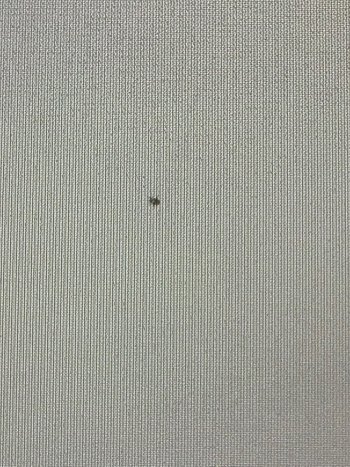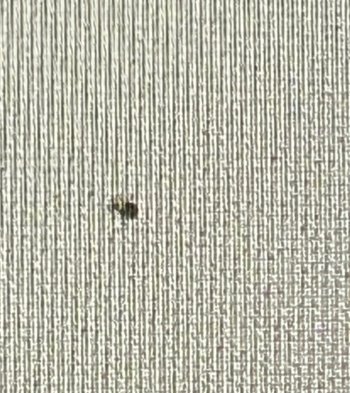Hello,
As the title implies I was shocked last night to find out that a pixel just died on my 7-month-old 14-inch Macbook Pro. After the mini heart attack, I relaxed knowing that I have a 2 years warranty offered by my official Apple reseller from which I bought the laptop; but surprise struck when I took the laptop today to their service to let it for repair.
I was told that there is a very low chance the screen will be replaced because there should be 3 or more dead pixels for it to be eligible for a replacement. Nevertheless, I insisted on leaving the laptop there for an official answer that should come in a max of 5 days.
I tried contacting apple to see if there is any official policy on how many dead pixels the warranty covers but they didn't know (i find this odd, to say the least). Also, in my country, there is no Apple Store I can take it to, only authorized 3rd party apple stores.
My question is: Anybody had similar experiences and can advise me on how I can solve this problem without spending 500$ for a brand new display in case they don't replace it? Is it any other official leverage I have in this situation? I find it so annoying that my 3000$ machine might not be repaired under warranty.
Many many thanks in advance!
As the title implies I was shocked last night to find out that a pixel just died on my 7-month-old 14-inch Macbook Pro. After the mini heart attack, I relaxed knowing that I have a 2 years warranty offered by my official Apple reseller from which I bought the laptop; but surprise struck when I took the laptop today to their service to let it for repair.
I was told that there is a very low chance the screen will be replaced because there should be 3 or more dead pixels for it to be eligible for a replacement. Nevertheless, I insisted on leaving the laptop there for an official answer that should come in a max of 5 days.
I tried contacting apple to see if there is any official policy on how many dead pixels the warranty covers but they didn't know (i find this odd, to say the least). Also, in my country, there is no Apple Store I can take it to, only authorized 3rd party apple stores.
My question is: Anybody had similar experiences and can advise me on how I can solve this problem without spending 500$ for a brand new display in case they don't replace it? Is it any other official leverage I have in this situation? I find it so annoying that my 3000$ machine might not be repaired under warranty.
Many many thanks in advance!