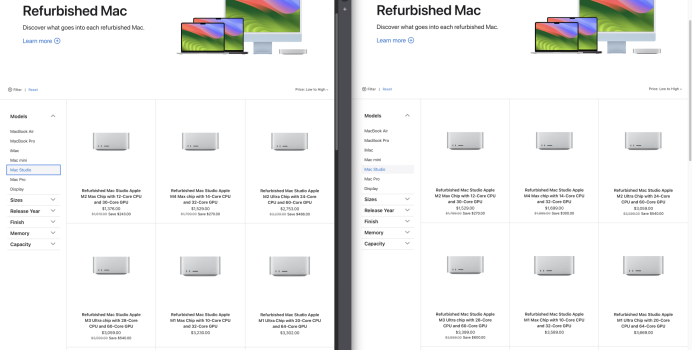As of November 25, 2025 I plan to buy a MacBook Pro with a 16 inch screen.
Option 1: The M4 Max with 48GB of RAM and a 1T SSD comes in at just under $4k
Option 2: The M4 Max with 128GB of RAM and a 4T SSD is (a smidgeon under) $6k
General Use Case
Running Parallels with Windows 11 and Ubuntu. Typically two VMs. I might have as many as four VMs (but that isn’t very likely). I use Logic Pro a lot and Final Cut Pro - in each of these cases I do not run complicated/large projects.
Other Comments
I’m currently using my ten year old 2015 MacBook Pro Retina. I’m overdue to the Nth degree.
This is kind of silly of me - but I noticed that Option 1 can be purchased today whereas Option 2 will be a two to three weeks later (delivery date: Dec. 11 through Dec. 18 ).
I’m a little tempted to go for Option 1 for the cheaper price and purchasing just before Turkey Day (I’ll be traveling).
But, should I wait and go for Option 2?
Option 1: The M4 Max with 48GB of RAM and a 1T SSD comes in at just under $4k
Option 2: The M4 Max with 128GB of RAM and a 4T SSD is (a smidgeon under) $6k
General Use Case
Running Parallels with Windows 11 and Ubuntu. Typically two VMs. I might have as many as four VMs (but that isn’t very likely). I use Logic Pro a lot and Final Cut Pro - in each of these cases I do not run complicated/large projects.
Other Comments
I’m currently using my ten year old 2015 MacBook Pro Retina. I’m overdue to the Nth degree.
This is kind of silly of me - but I noticed that Option 1 can be purchased today whereas Option 2 will be a two to three weeks later (delivery date: Dec. 11 through Dec. 18 ).
I’m a little tempted to go for Option 1 for the cheaper price and purchasing just before Turkey Day (I’ll be traveling).
But, should I wait and go for Option 2?
Last edited: