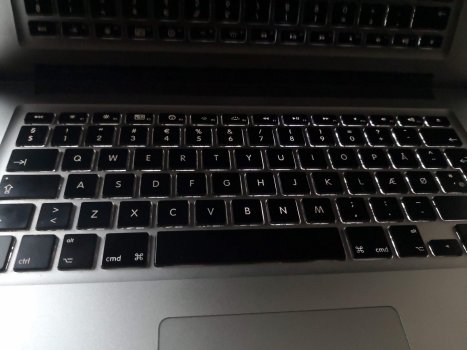Hi there everybody 
I'm new to his forum and also quite new to the world of Mac, especially when it
come to troubleshooting.
My wife gave me an old mid. 2010 MacBook Pro about three years ago,
and i broke, or stoppped working properly at the beginning of march, thereabouts.
The screen broke, not as in the glass broke, but the screen went black, like the connection
beween screen and computer was severed.
And since it has been standing on shells, waiting to resurrected.
So before I put in the hands of a repair man, I would like to hear your comments on
what may be the problem.
Here is what happens, when it is powered on:
It boots up, when he powerbutton is pressed, gets passed the "chime" sound, takes quite
a while, but boots in to what should eventually become he start screen, where I would
type in my password, to make it boot to my desktop. But it stops booting right there, the
option to write the password does no appear.
The keyboard lights up, but Apple Logo on the back of the case of the screen does not.
I have read about various key combinations for pressing at start up to get to a re-install option,
but no luck so far.
I have attached a few photos.
Any thougts as to how to resurrec it? I really liked that machine.
Kindly
Morten
I'm new to his forum and also quite new to the world of Mac, especially when it
come to troubleshooting.
My wife gave me an old mid. 2010 MacBook Pro about three years ago,
and i broke, or stoppped working properly at the beginning of march, thereabouts.
The screen broke, not as in the glass broke, but the screen went black, like the connection
beween screen and computer was severed.
And since it has been standing on shells, waiting to resurrected.
So before I put in the hands of a repair man, I would like to hear your comments on
what may be the problem.
Here is what happens, when it is powered on:
It boots up, when he powerbutton is pressed, gets passed the "chime" sound, takes quite
a while, but boots in to what should eventually become he start screen, where I would
type in my password, to make it boot to my desktop. But it stops booting right there, the
option to write the password does no appear.
The keyboard lights up, but Apple Logo on the back of the case of the screen does not.
I have read about various key combinations for pressing at start up to get to a re-install option,
but no luck so far.
I have attached a few photos.
Any thougts as to how to resurrec it? I really liked that machine.
Kindly
Morten